Logiciel de Photographie Numérique

Photo Stamp Remover
Supprimer les filigranes, textes et logos indésirables de tous types d'images avec le Watermark Remover gratuit de SoftOrbits. Nous avons formé un modèle d'IA dédié pour détecter et supprimer de manière fiable les filigranes courants, tout en utilisant un modèle d'IA génératif de type inpaint pour combler le vide restant sans laisser aucune trace du filigrane original.
Informations...
Sketch Drawer
Transformer une photo en dessin permet de créer de magnifiques dessins au crayon basés sur des photos numériques.
Transformez vos photos numériques en œuvres d'art !

Batch Picture Resizer
Il peut redimensionner des images avec une qualité élevée, et les basculer, les réfléchir ou les faire pivoter.
Informations...Sketch Drawer
Transformer une photo en dessin permet de créer de magnifiques dessins au crayon basés sur des photos numériques.
Transformez vos photos numériques en œuvres d'art !
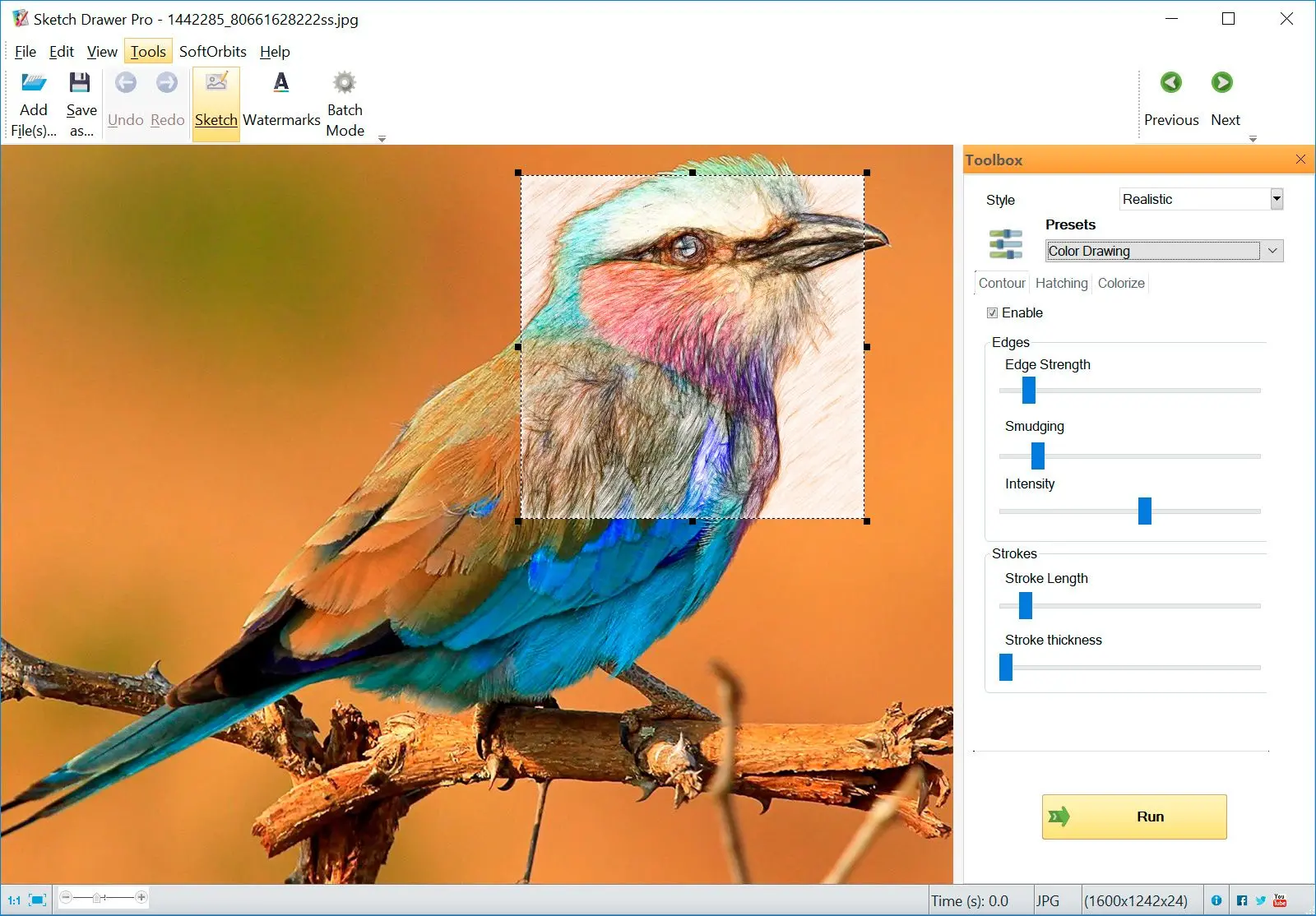
Photo Stamp Remover
Supprimer les filigranes, textes et logos indésirables de tous types d'images avec le Watermark Remover gratuit de SoftOrbits. Nous avons formé un modèle d'IA dédié pour détecter et supprimer de manière fiable les filigranes courants, tout en utilisant un modèle d'IA génératif de type inpaint pour combler le vide restant sans laisser aucune trace du filigrane original.
Informations...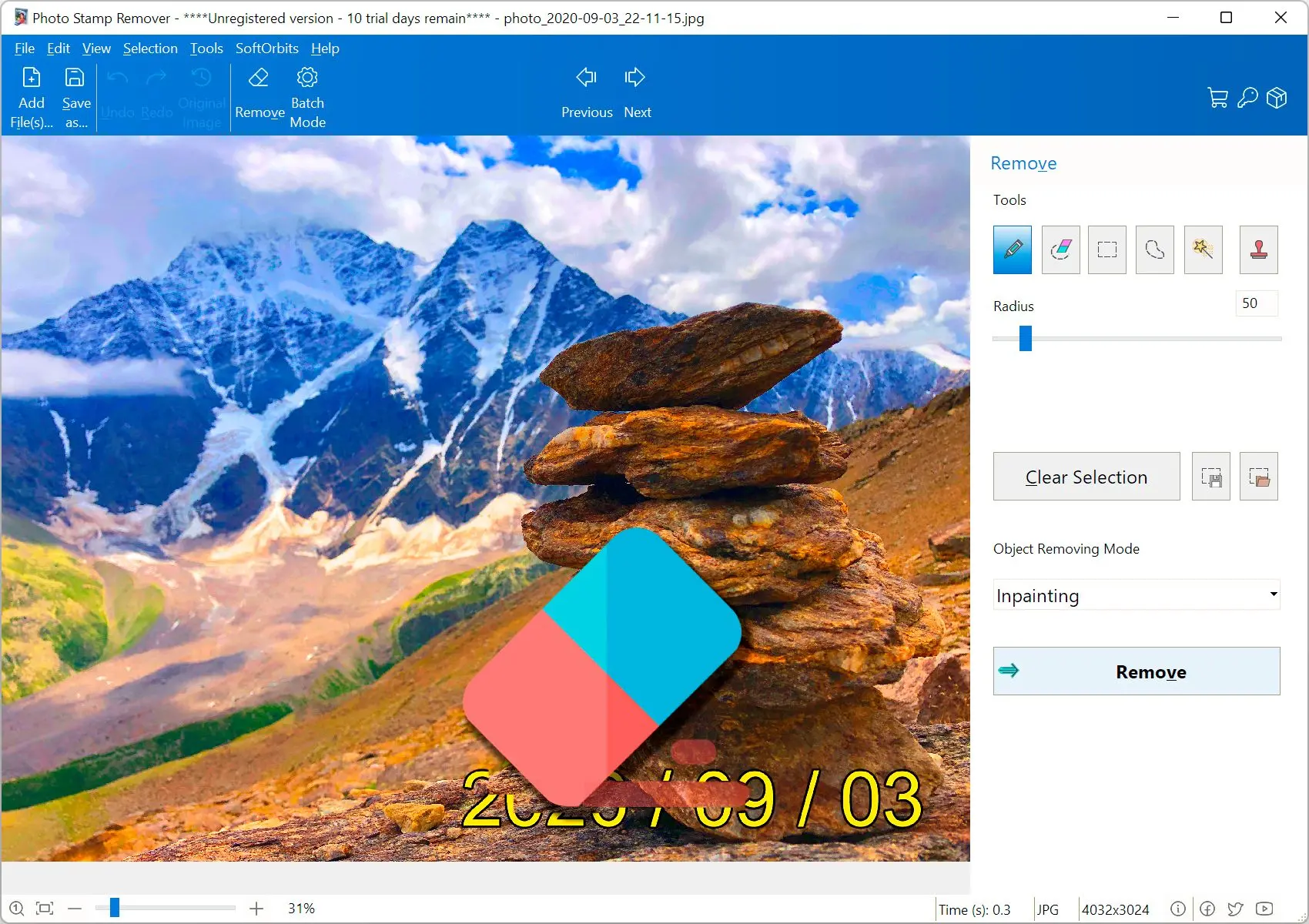
SoftOrbits Photo Retoucher
SoftOrbit Photo Retoucher est un logicel de restauration de vieilles photos pouvant améliorer les photos scannées en supprimant les imperfections, en les retouchant et en les restaurant.
Informations...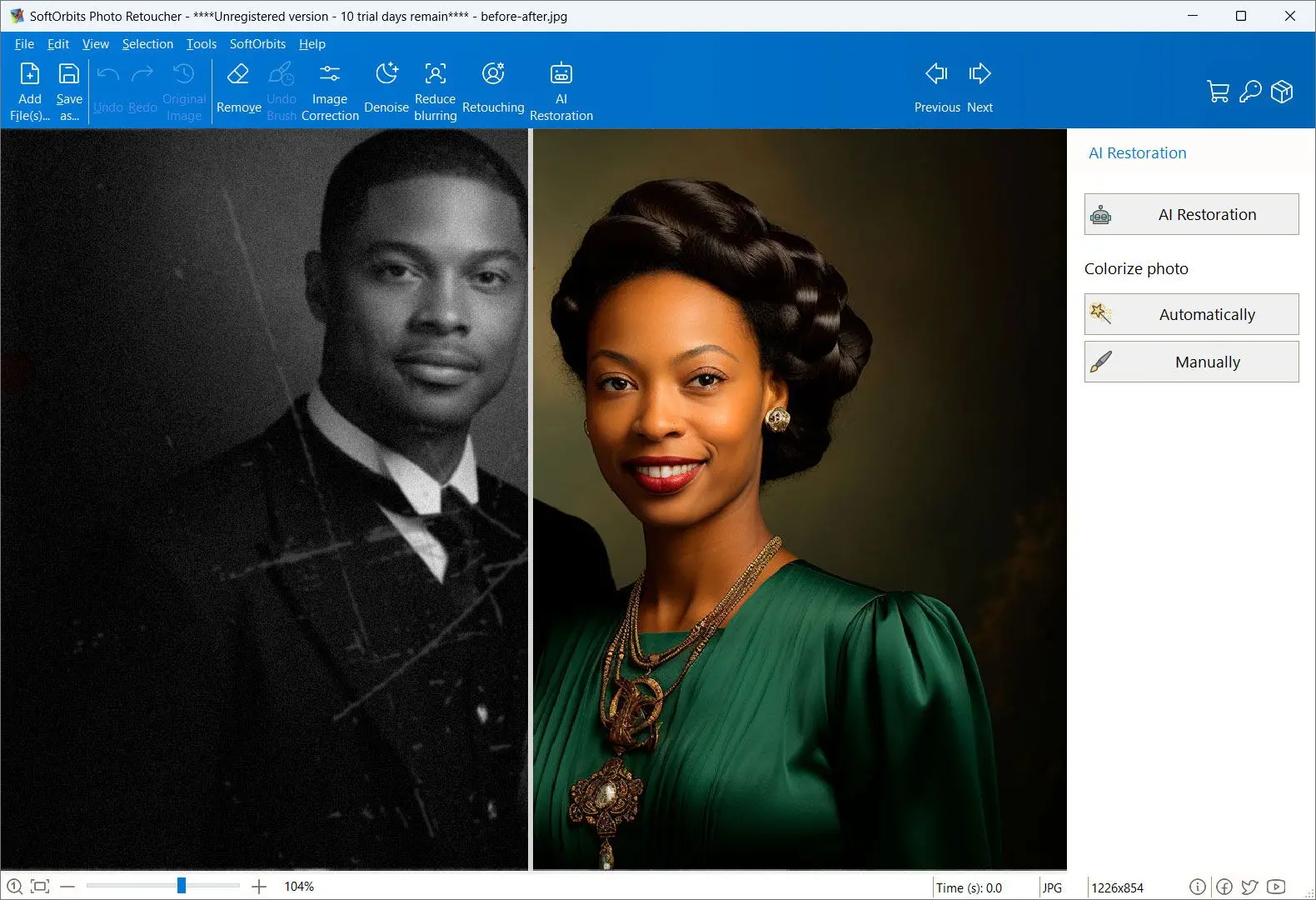
SoftOrbits Video Converter
SoftOrbits Video Converter propose un moyen propre et dégagé pour convertir, compresser, améliorer et agrandir les vidéos en un seul passage en utilisant toute la puissance de votre PC.
Informations...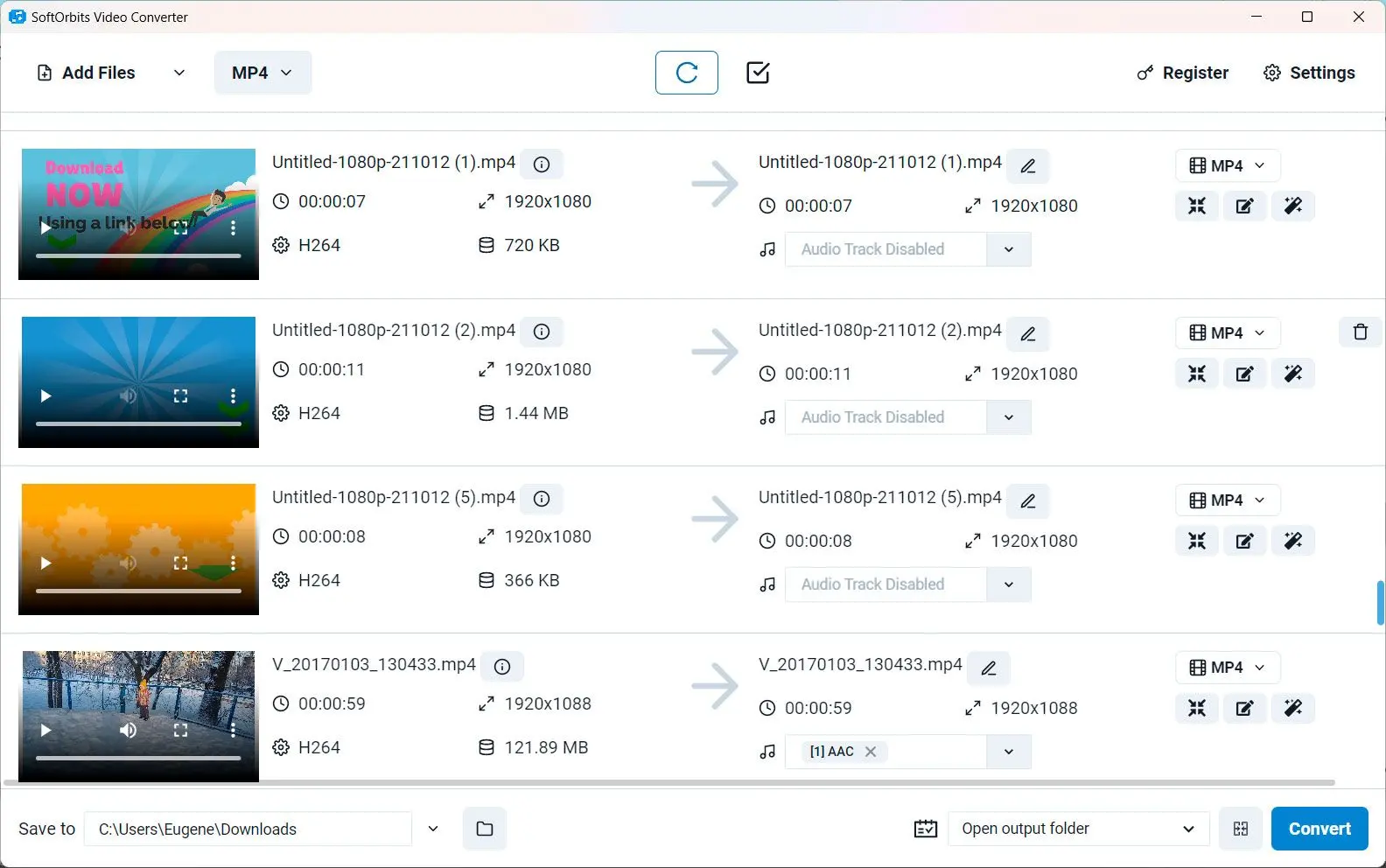
SoftOrbits Screen Recorder for Windows 11
Capturez votre écran sans effort avec un outil de capture d'écran Windows riche en fonctionnalités et accéléré par le matériel.
Informations...