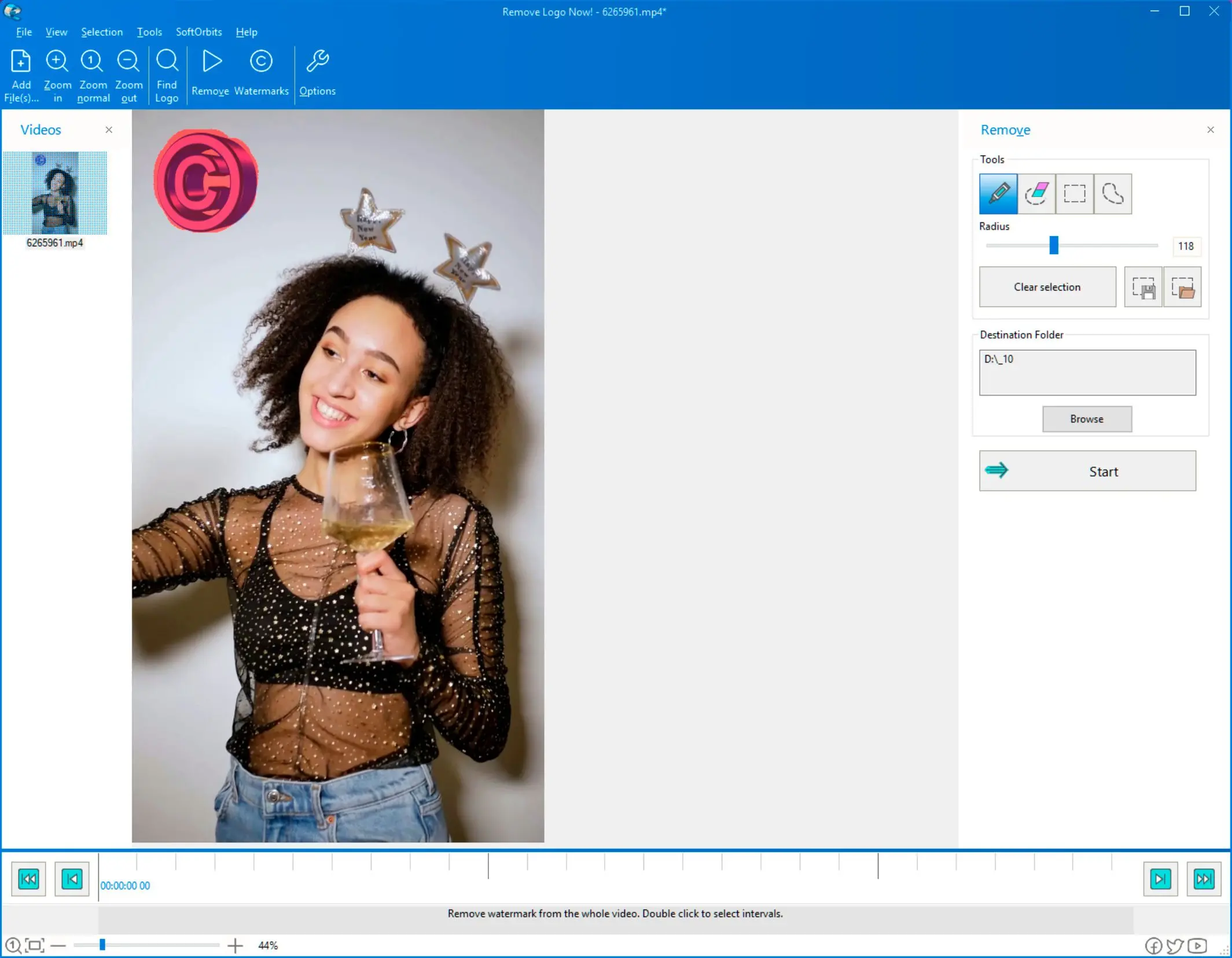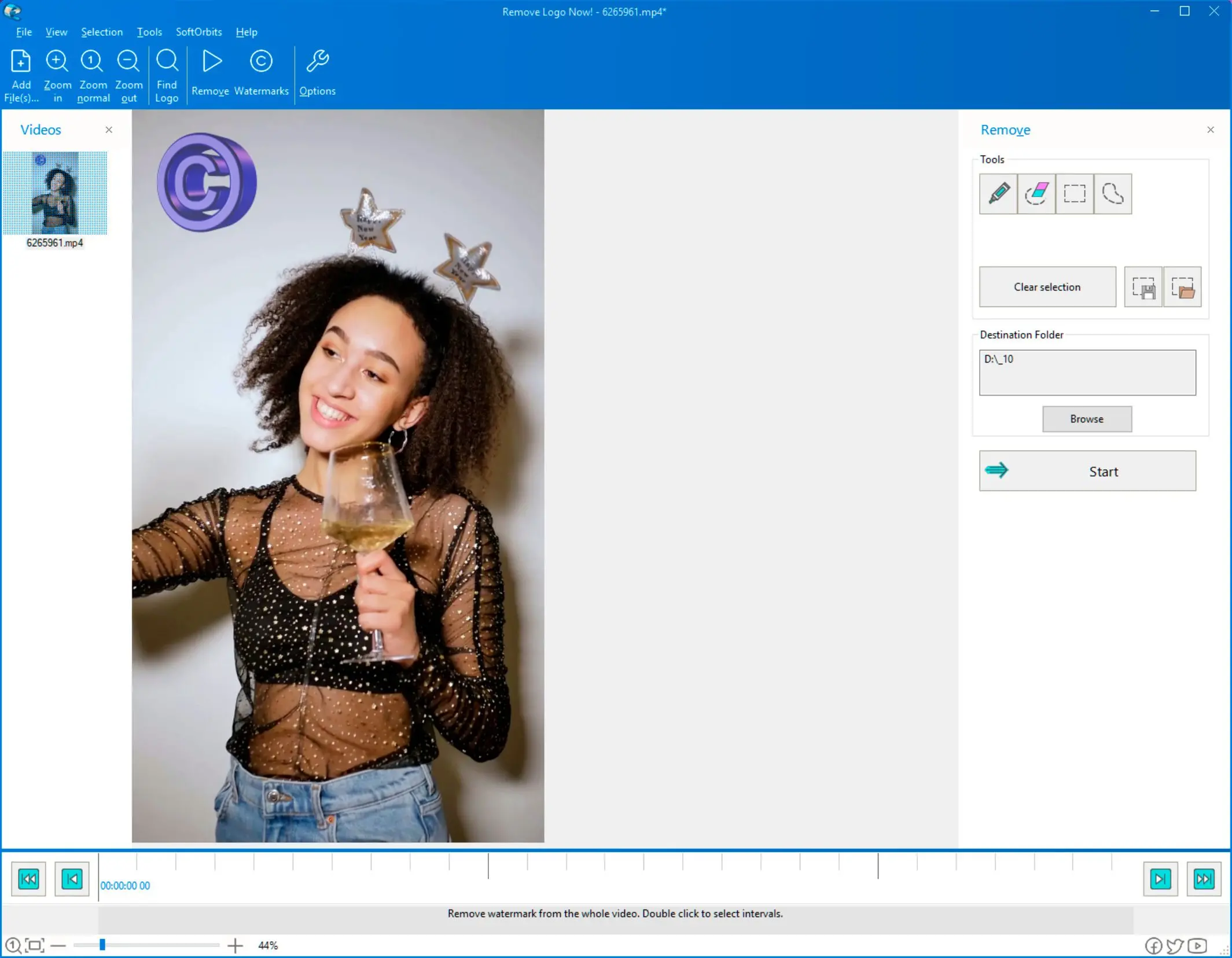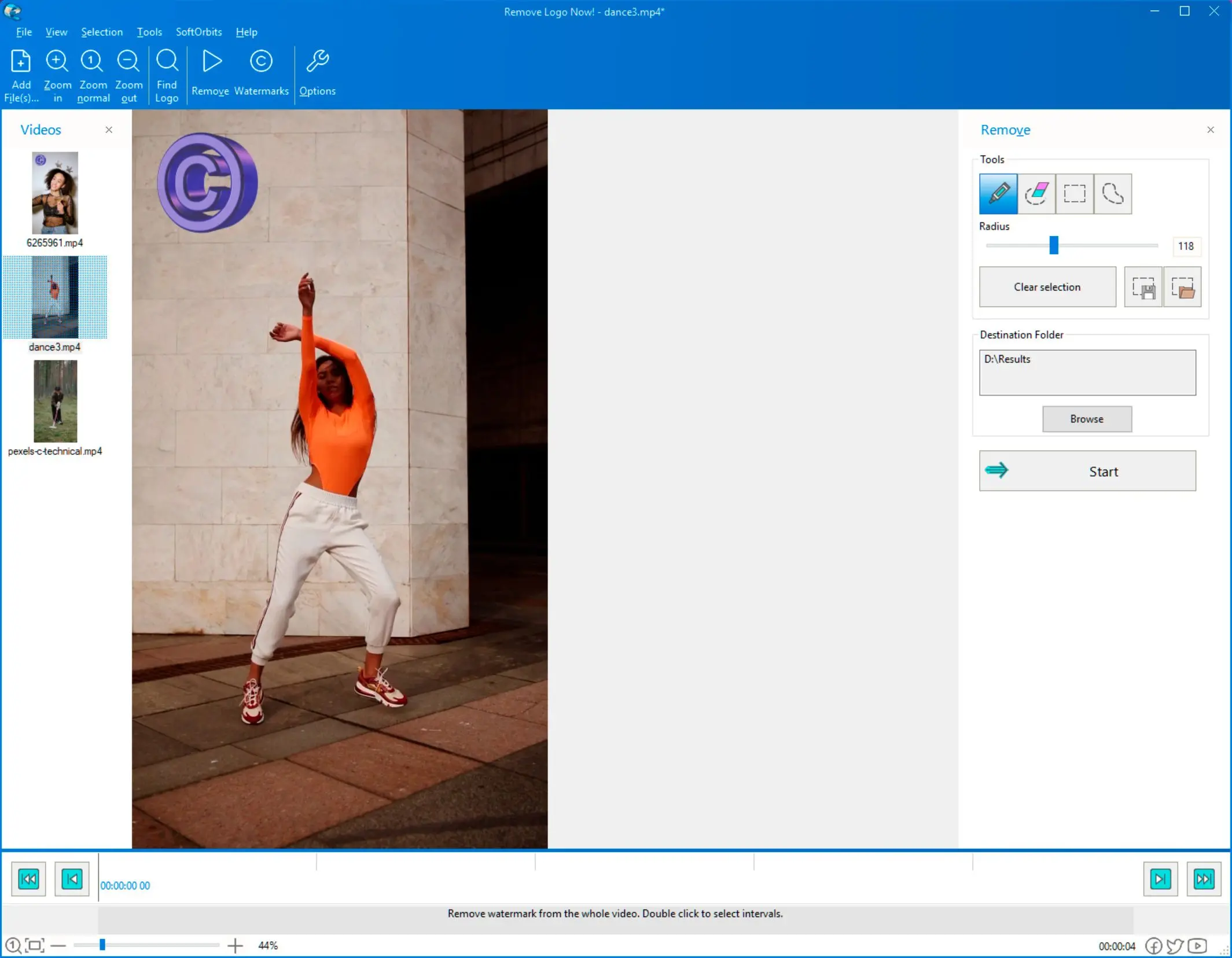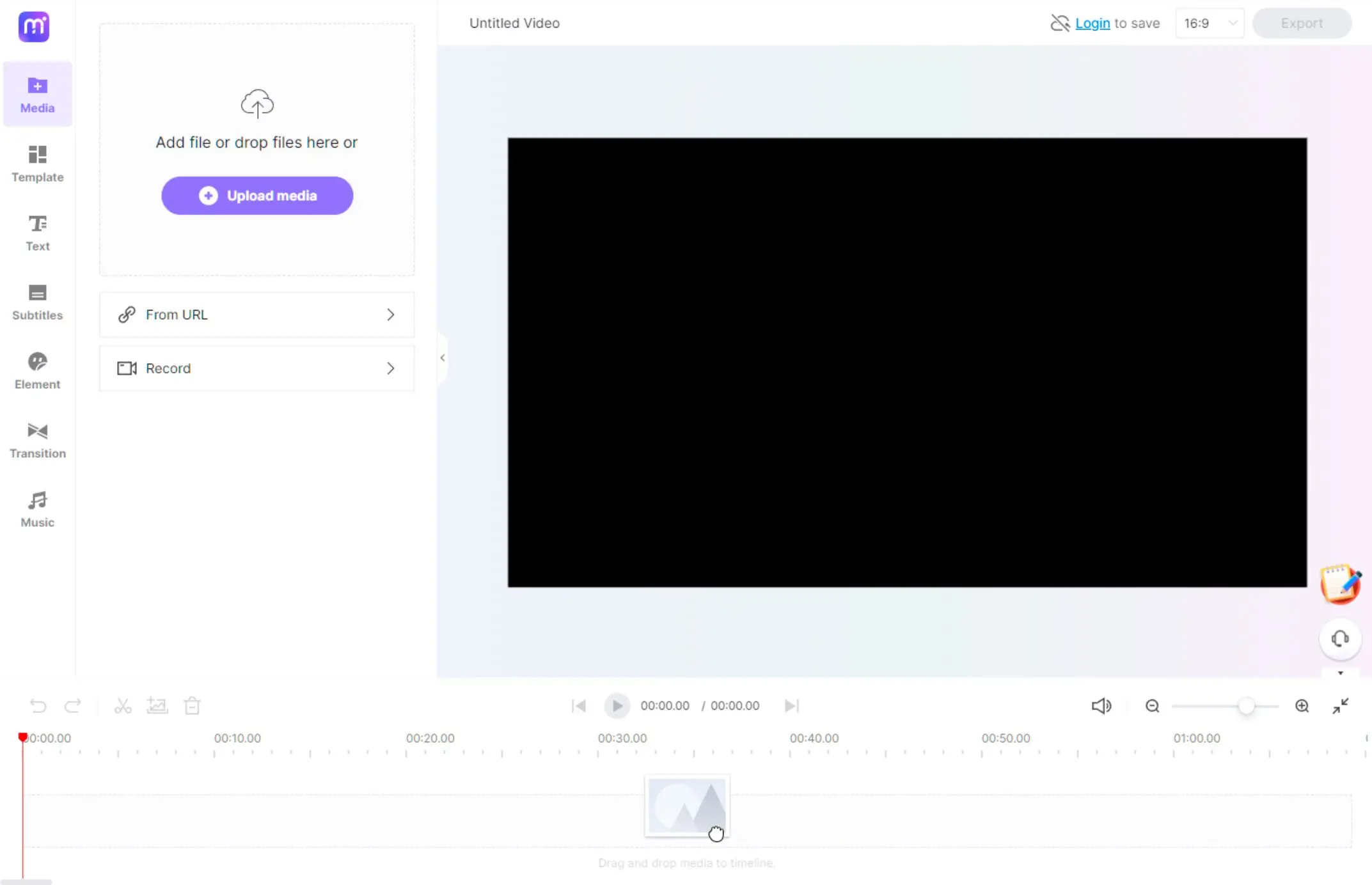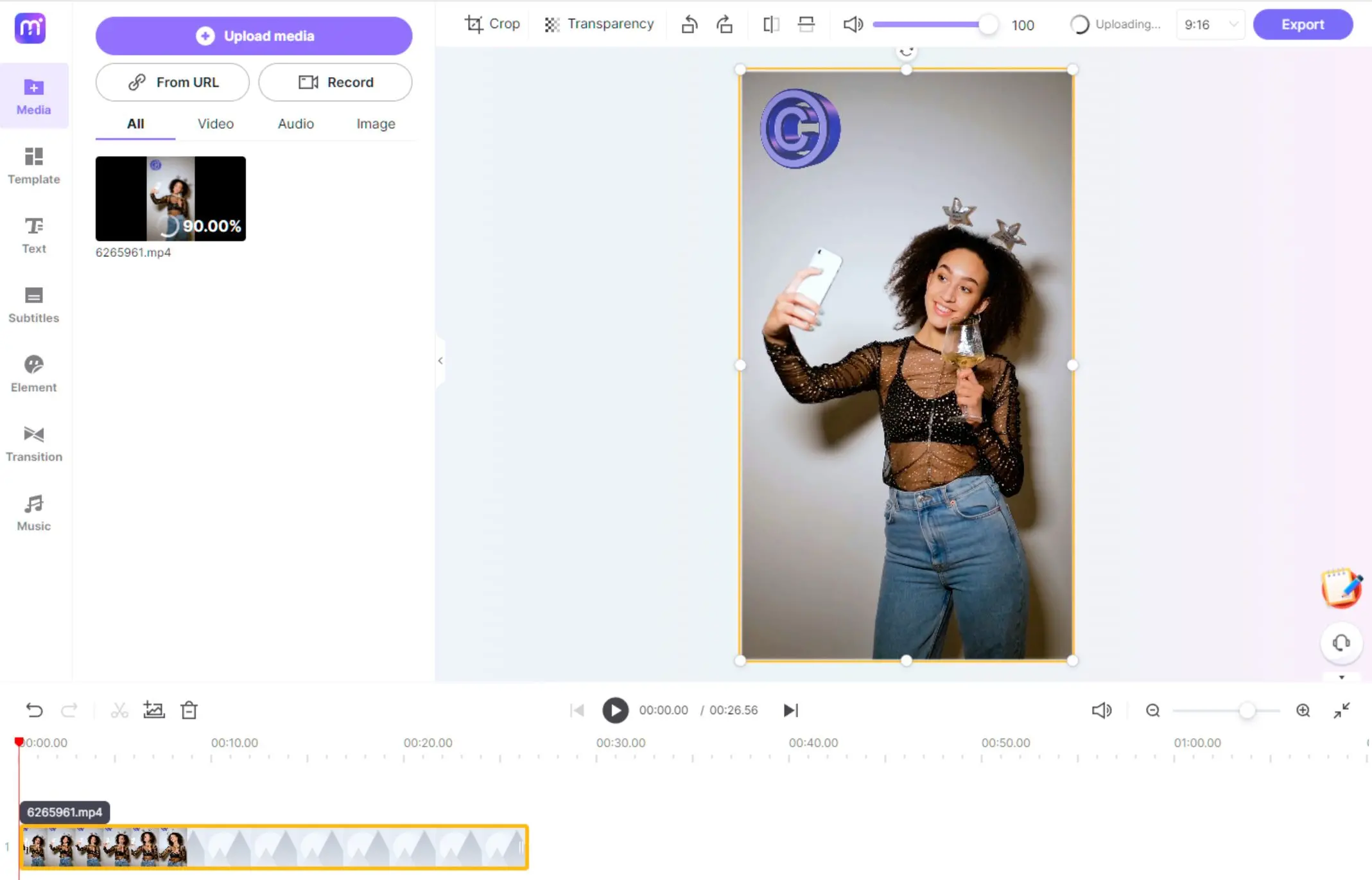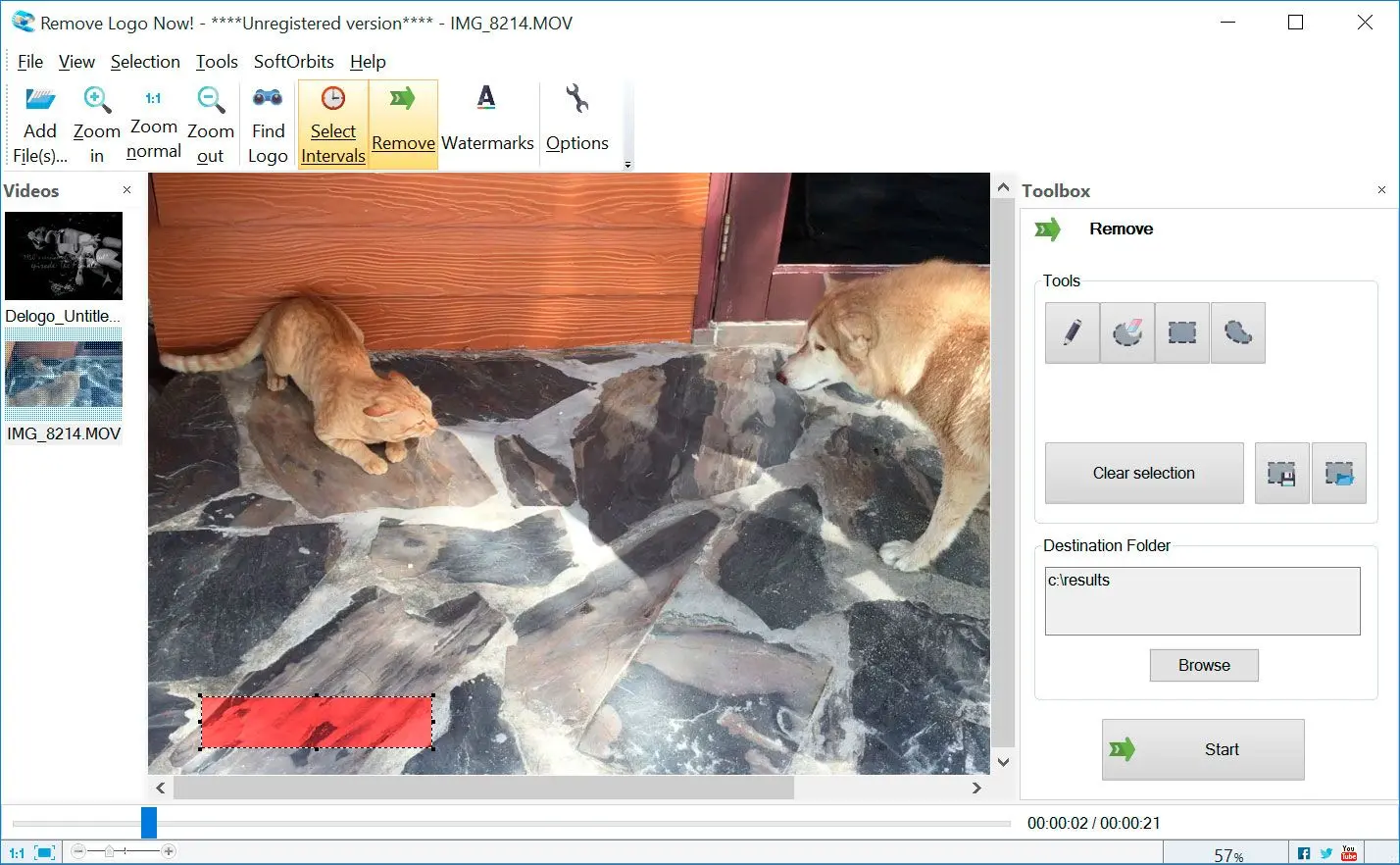Kinemaster to the rescue? This app tackles watermarks, transforming your free editor into a polished video powerhouse.
- 1️⃣ Download and Install Remove Logo Now! Software.
- 2️⃣ Import Video with Kinemaster Watermark.
- 3️⃣ Select Kinemaster Watermark Area.
- 4️⃣ Choose Watermark Removal Method (if applicable).
- 5️⃣ Export Watermark-Free Video.
My latest project involved capturing a series of hummingbird close-ups. Tiny, dazzling things! KineMaster was perfect for quick edits on the fly, but that watermark right in the corner kept buzzing in my ear (metaphorically, of course). I needed it gone for the final presentation.
Went down the rabbit hole searching for a solution. Found a software called Video Watermark Remover – did the trick! Clean and simple. But as a curious soul, I had to explore other options. Tried watermark remover apps for Android – a bit clunky for my taste. Then online tools – some seemed sketchy, others had limitations. Remove Logo Now! remained my favorite – fast, easy, and didn't leave any artifacts behind. Now my hummingbirds can shine without any unwanted extras.
📙Quick summary
Kinemaster Watermark Remover App for PC
The first method is to use a Kinemaster Watermark Remover App. Many of these apps are available on the Google Play Store and the App Store. We will be using a Windows PC desktop software called Remove Logo Now!How to Remove Kinemaster Watermark step by step:
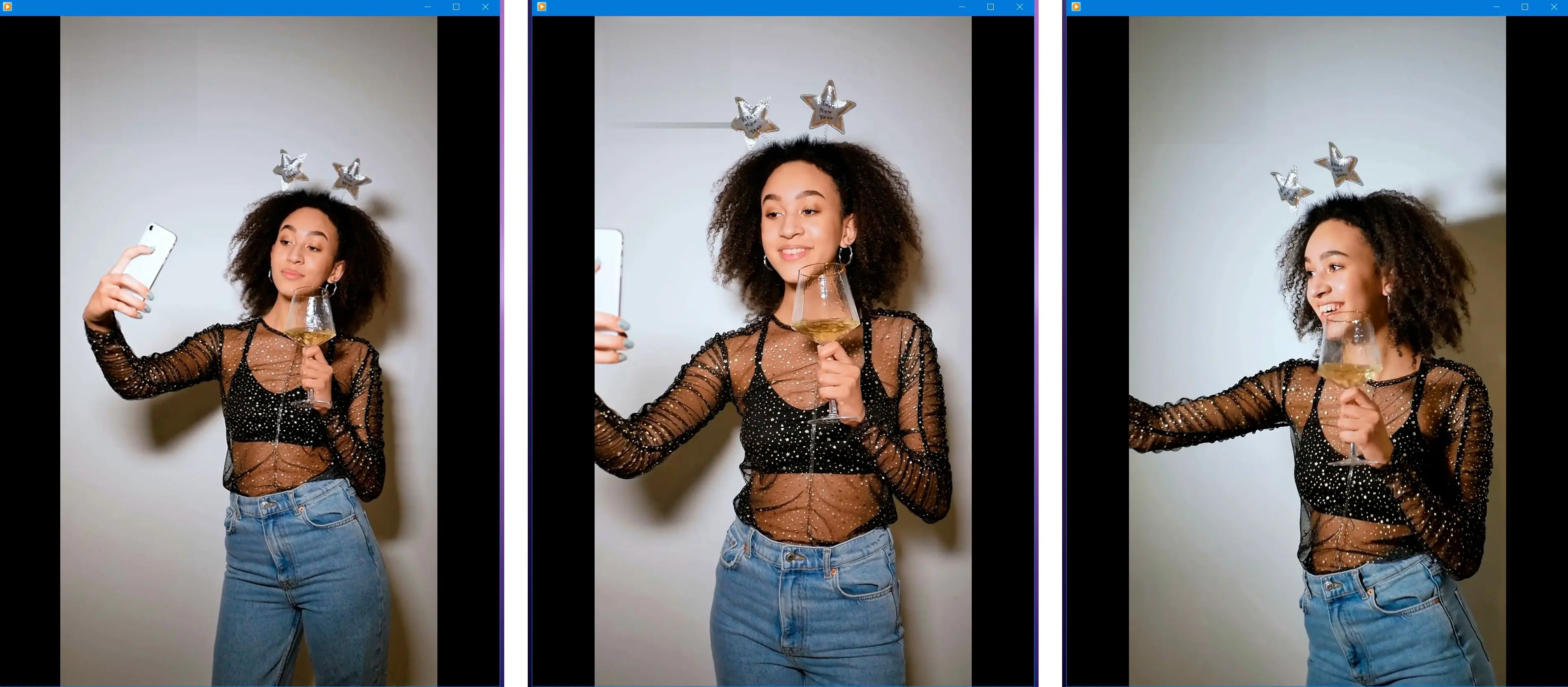

Video Tutorials