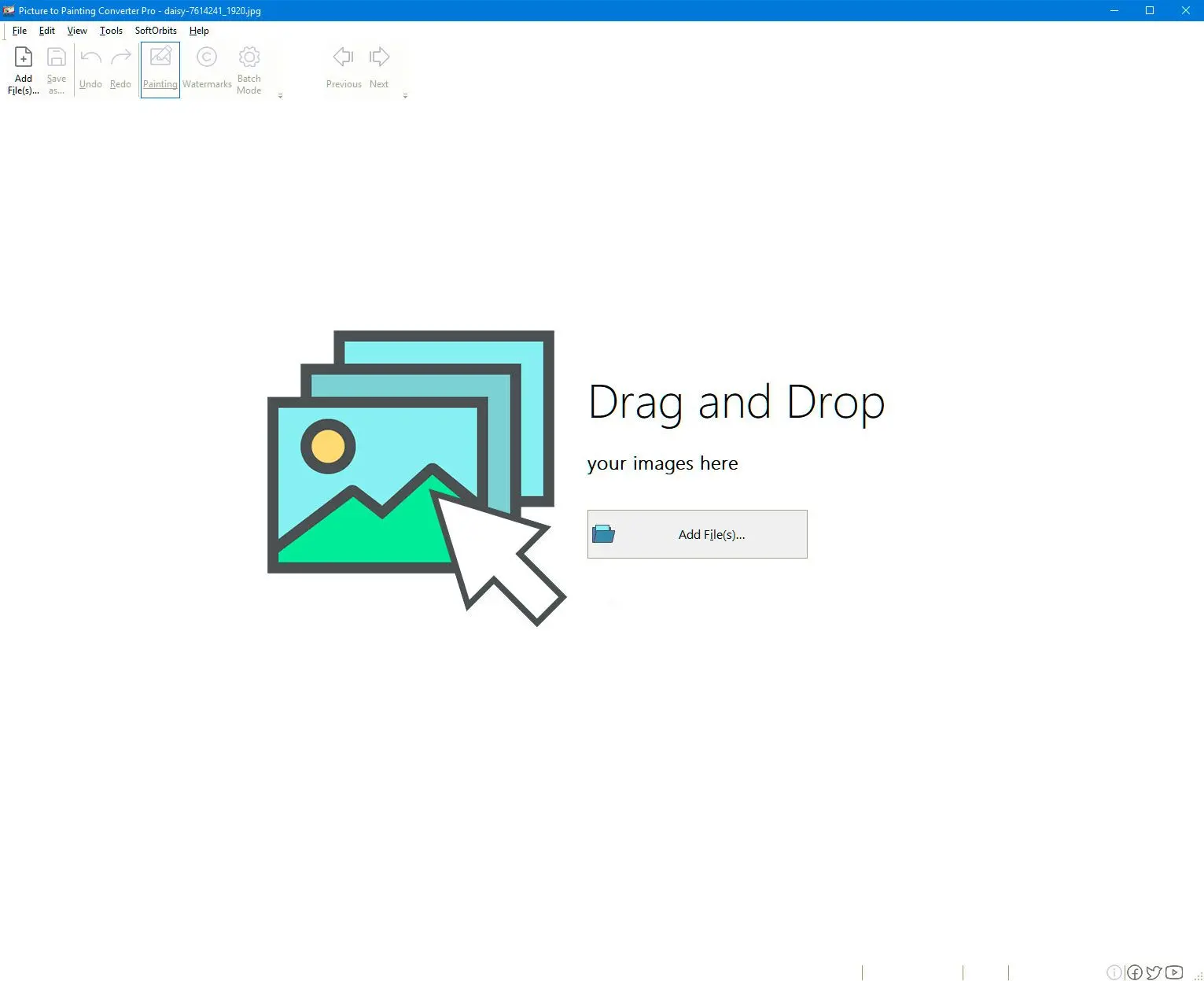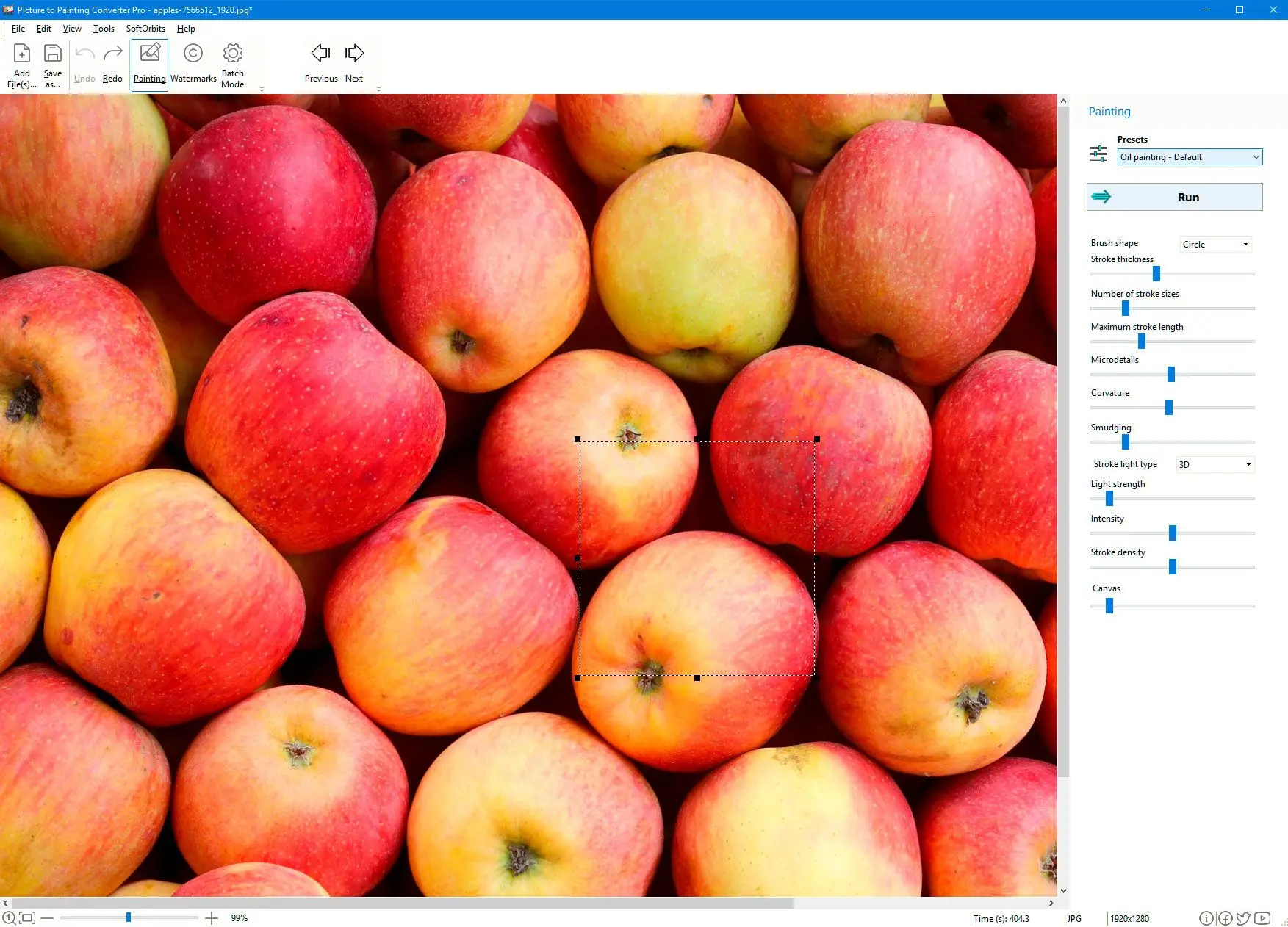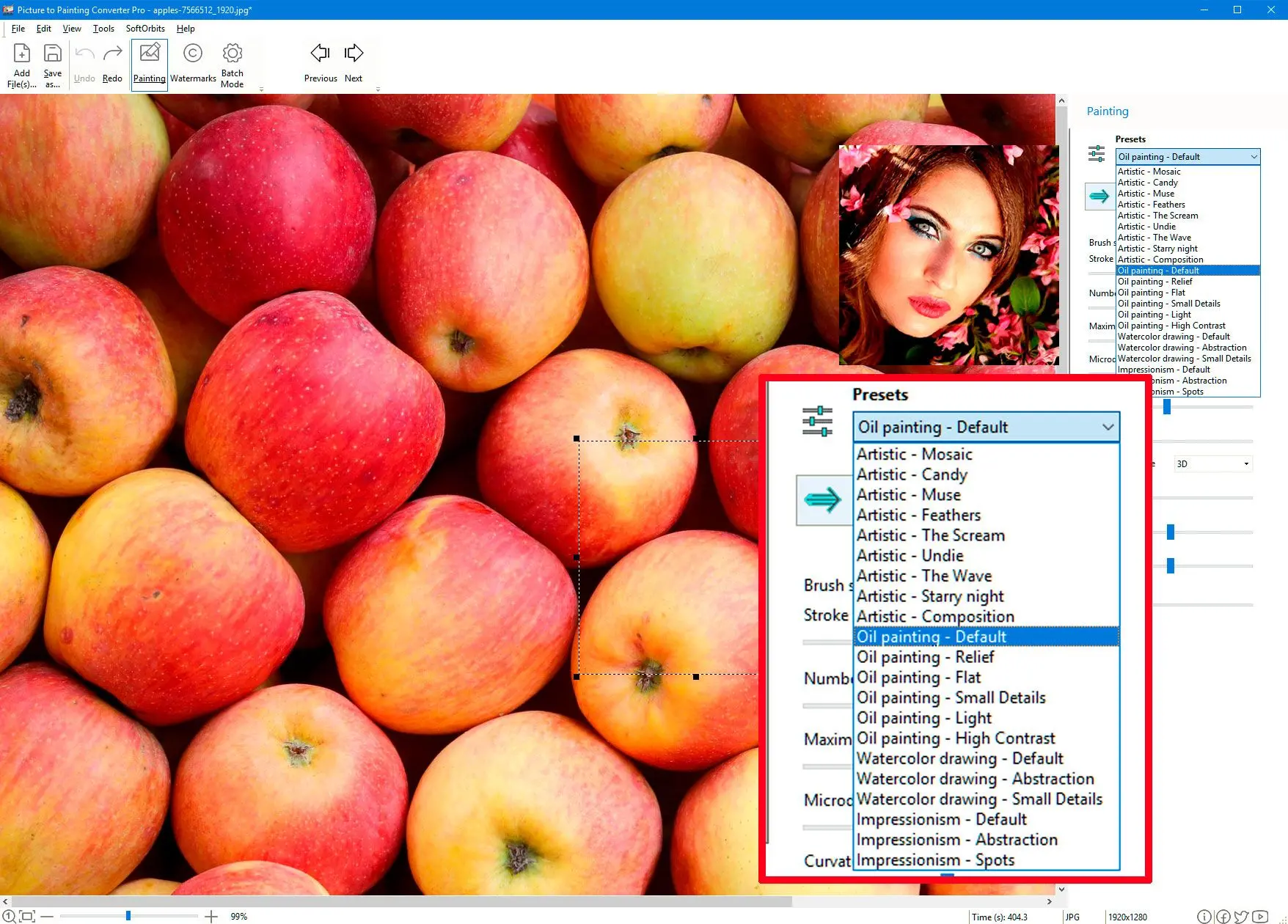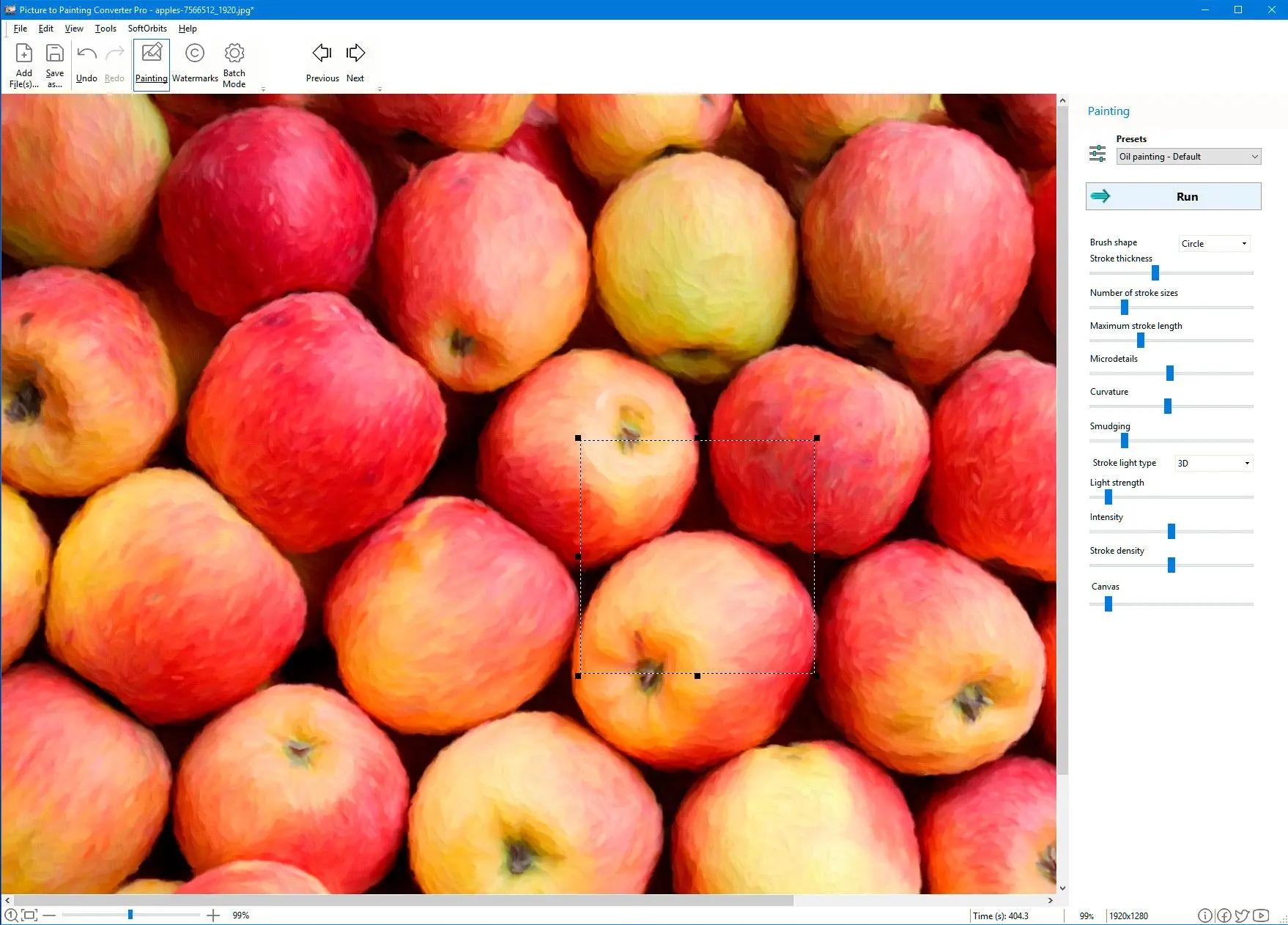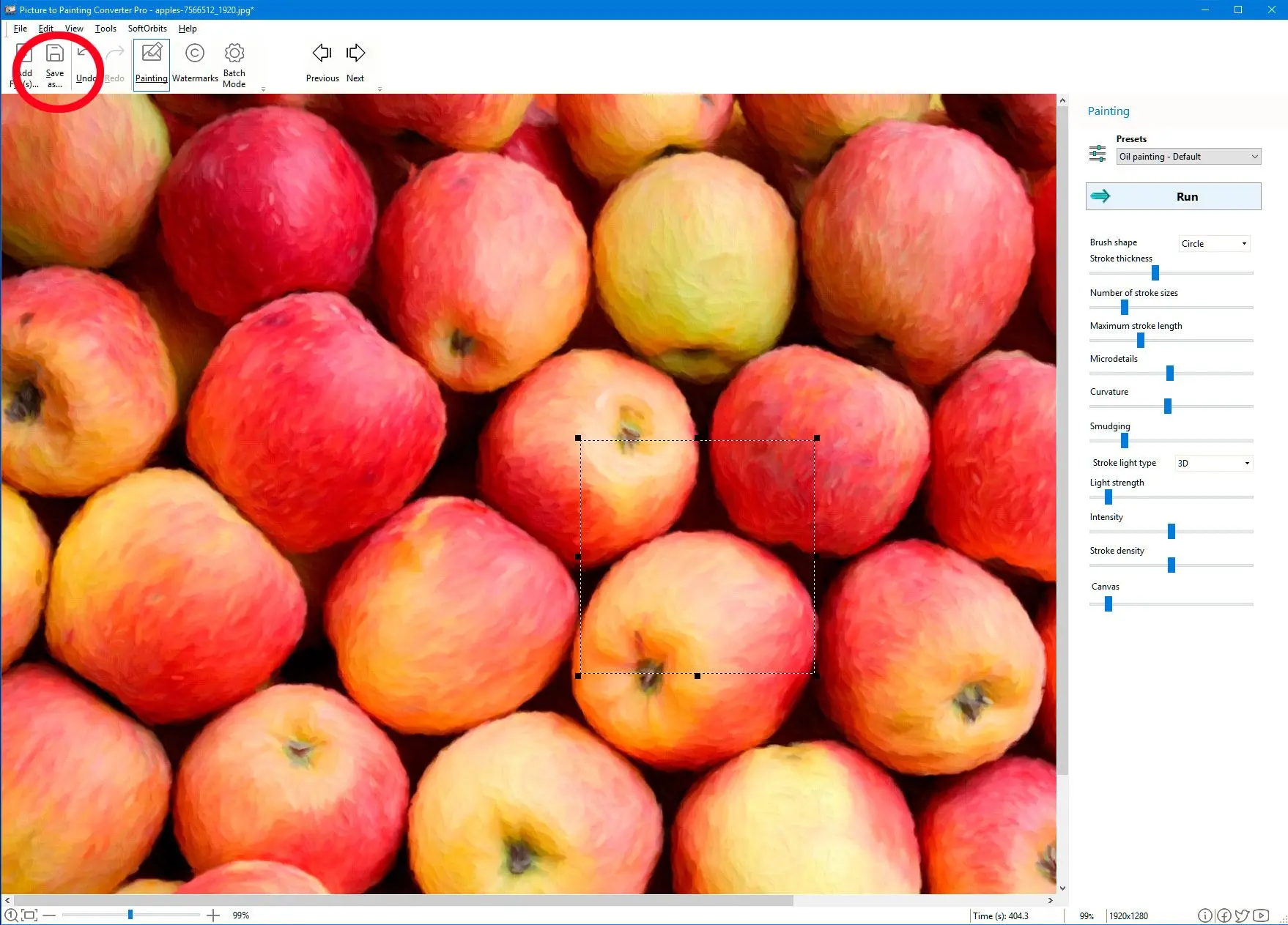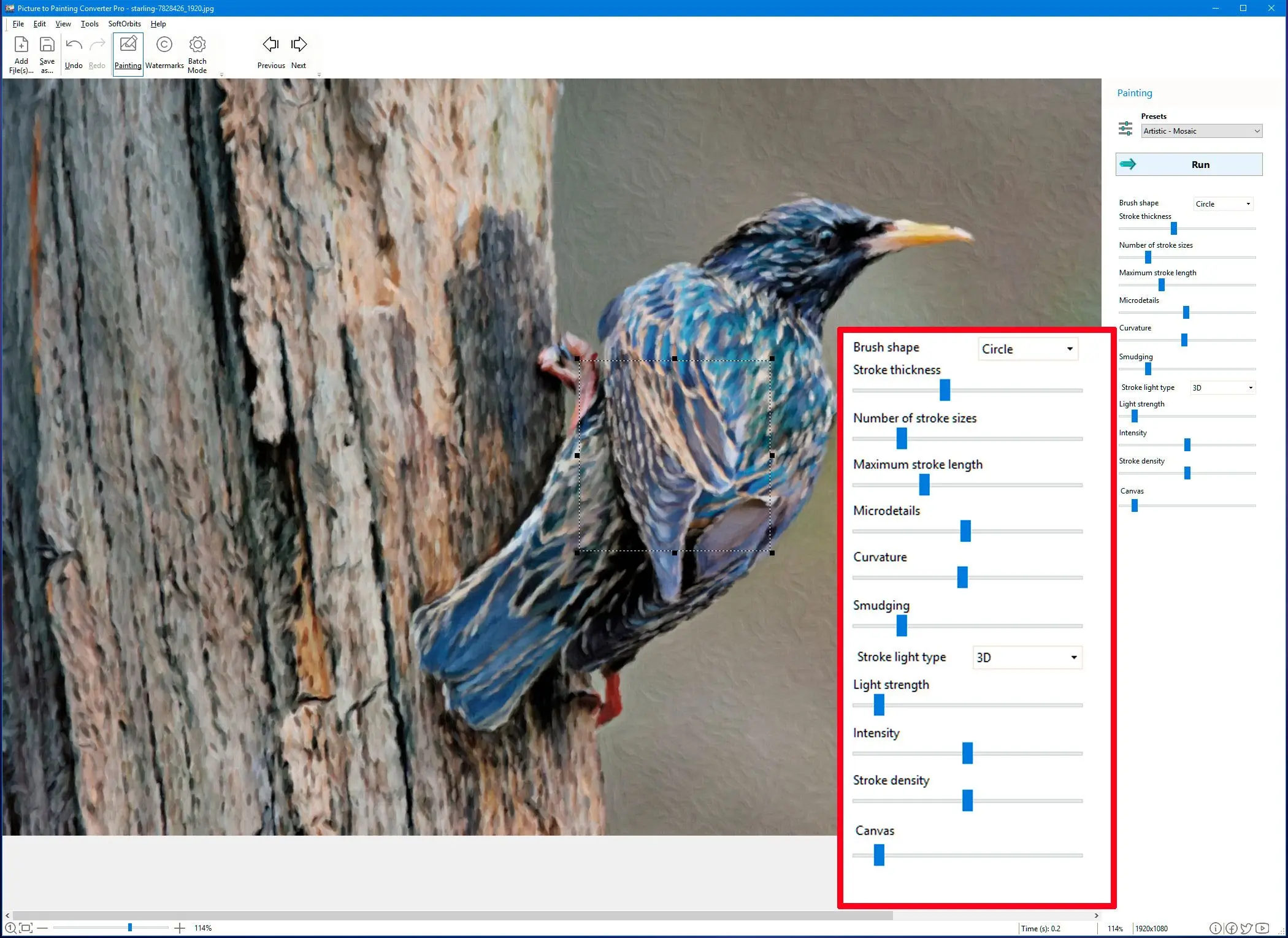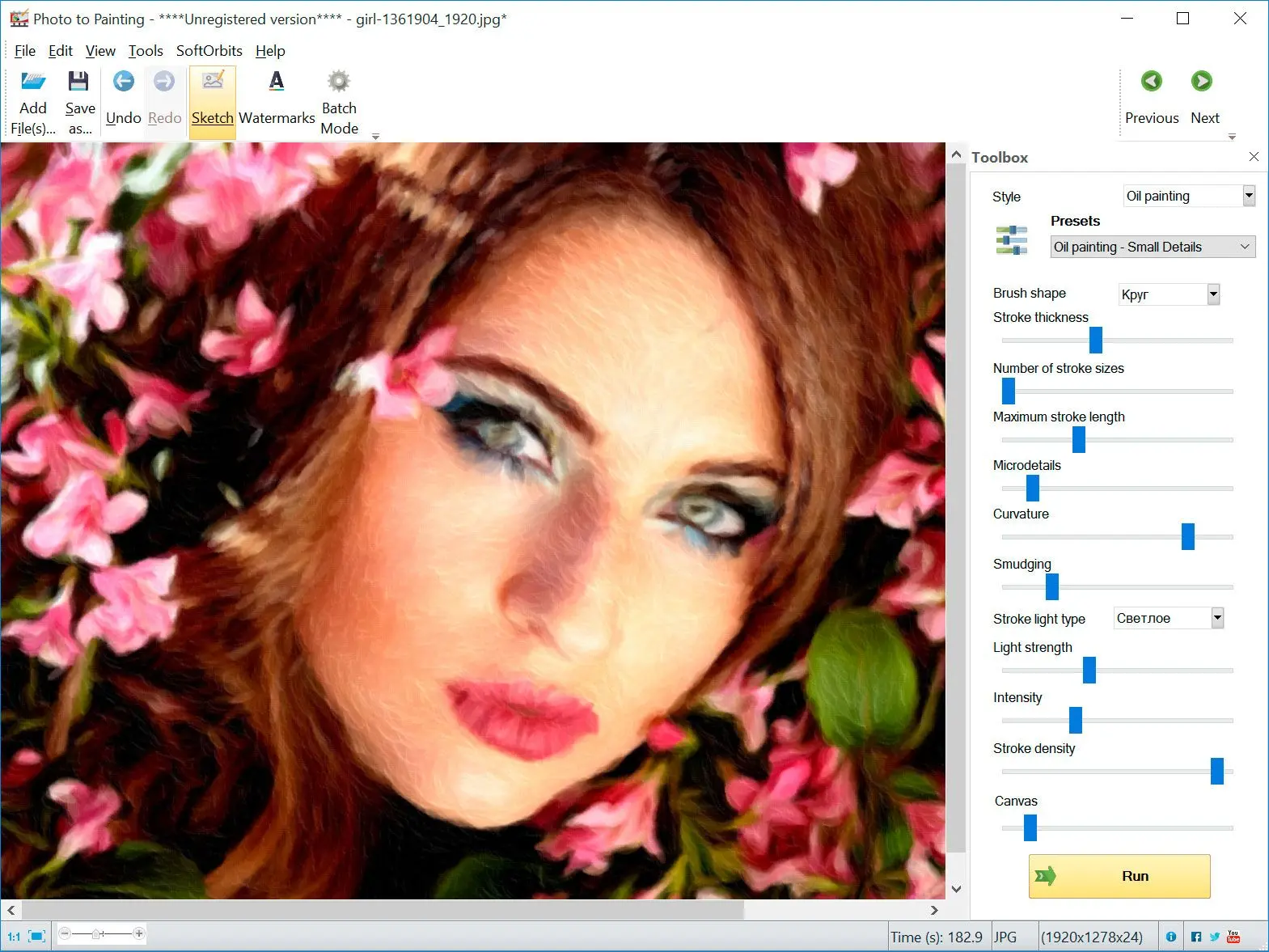Way 2: Alternate oil painting software for PC?
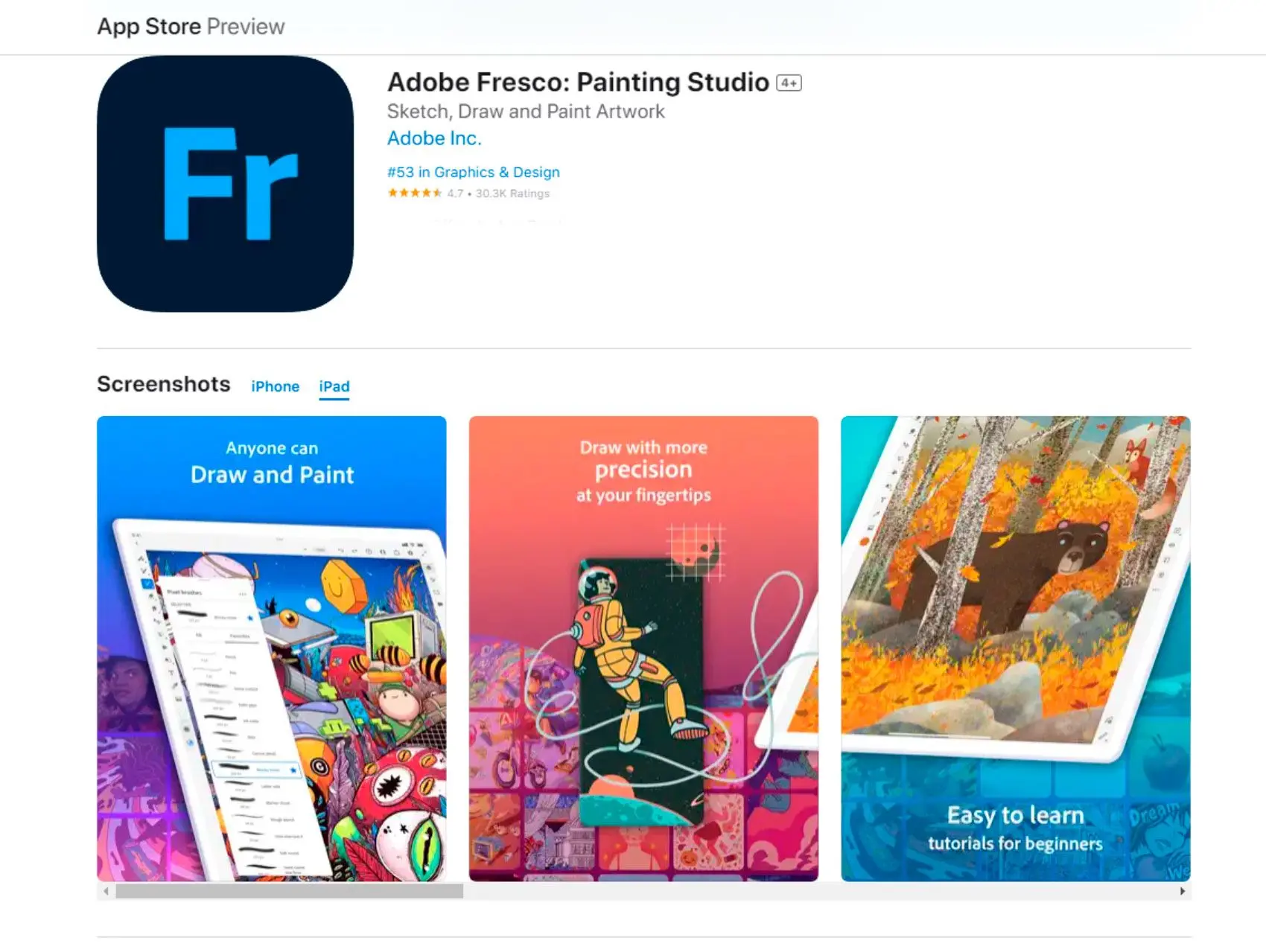
Adobe Fresco is a popular drawing app with paint brushes. If you know other Adobe stuff, you'll love Fresco too.
Pros
Versatile software
Familiar interface for Adobe users
Great for digital art and illustrations
Cons
Steep learning curve for non-Adobe users
Expensive compared to other options
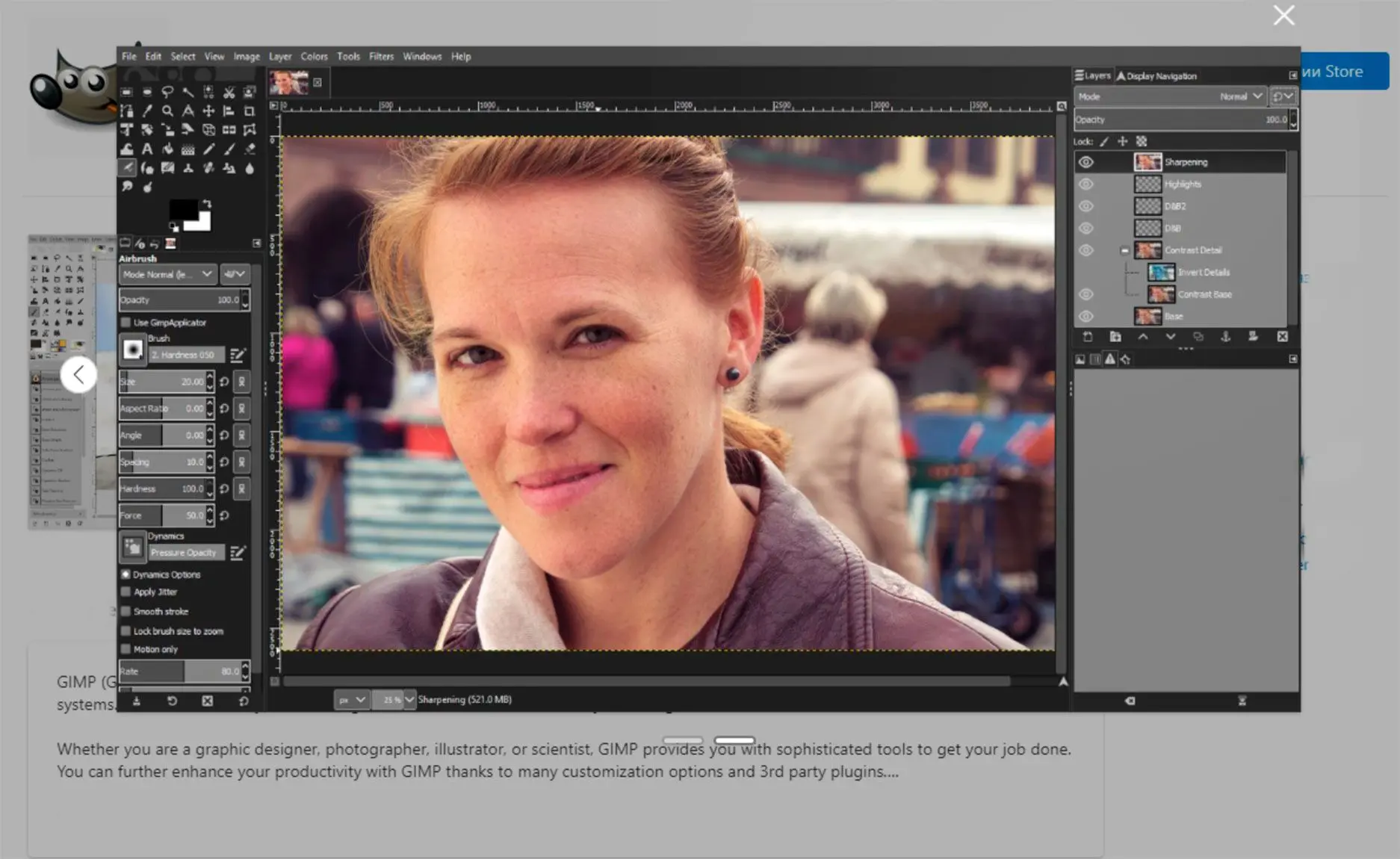
GIMP is a free, open-source image editing software with oil digital painting tools. However, it may be too essential for those with more advanced needs.
Pros
Free and open-source
Great for beginners
Cons
Limited features compared to other options
Steep learning curve for some users
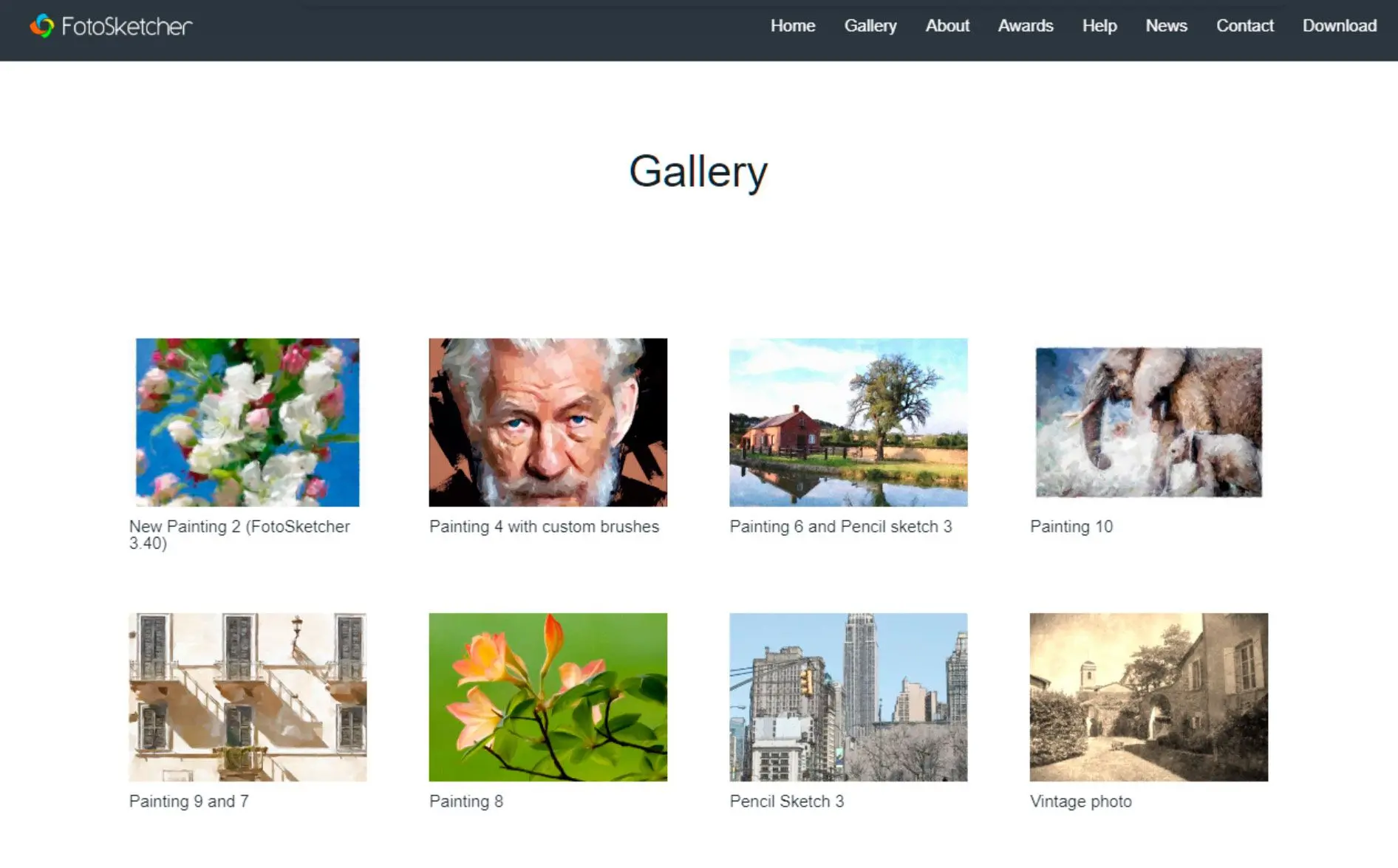
FotoSketcher is a photo editing software that includes painting process. It is an easy-to-use software that can quickly turn photos into beautiful paintings.
Pros
Easy to use
Quick results
Good for basic results
Cons
Limited customization options
Results can be basic and not as high quality as other options
My overall rating:
- SoftOrbits Picture to Painting Converter - - Adobe Fresco -
- GIMP -
- FotoSketcher -