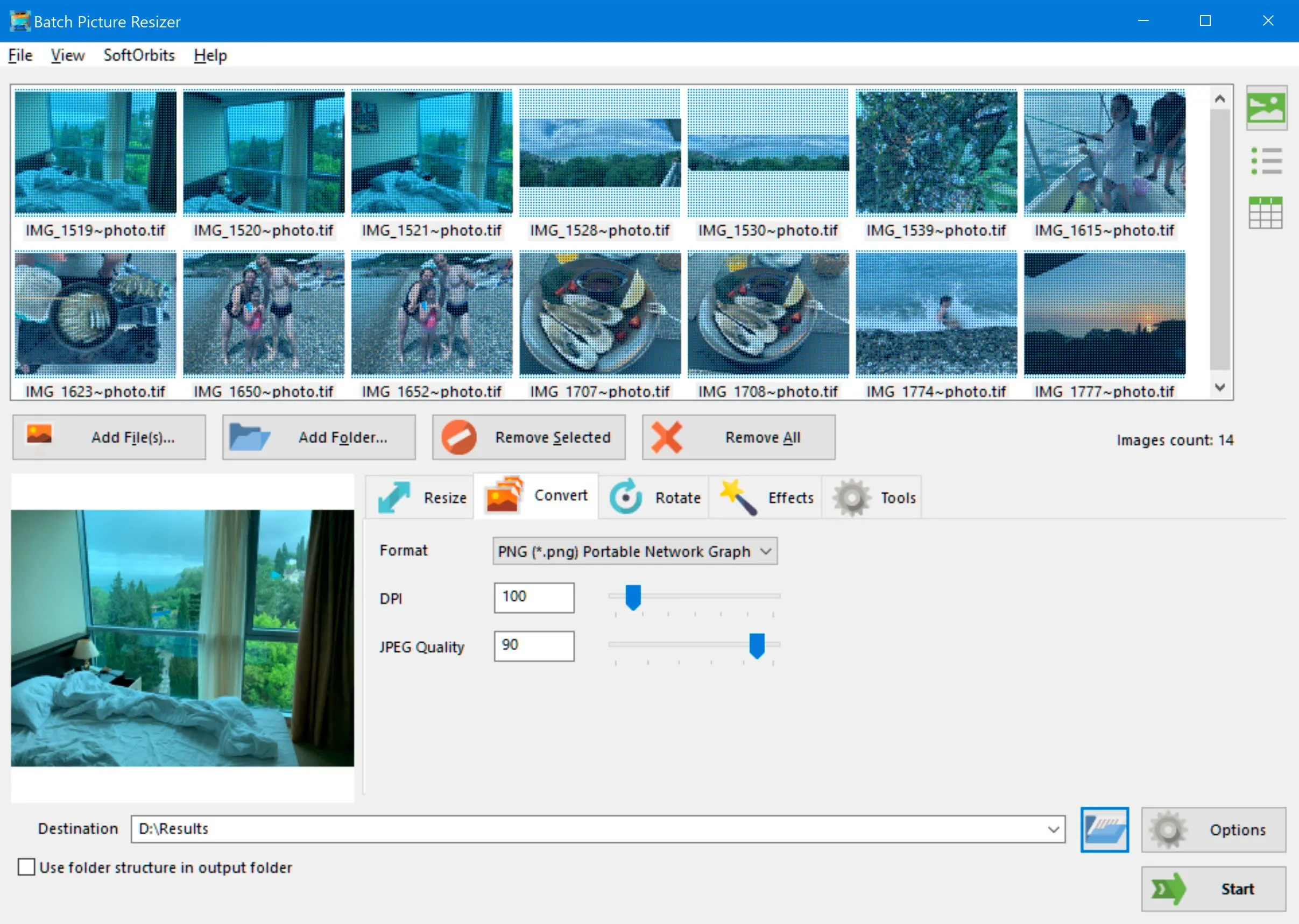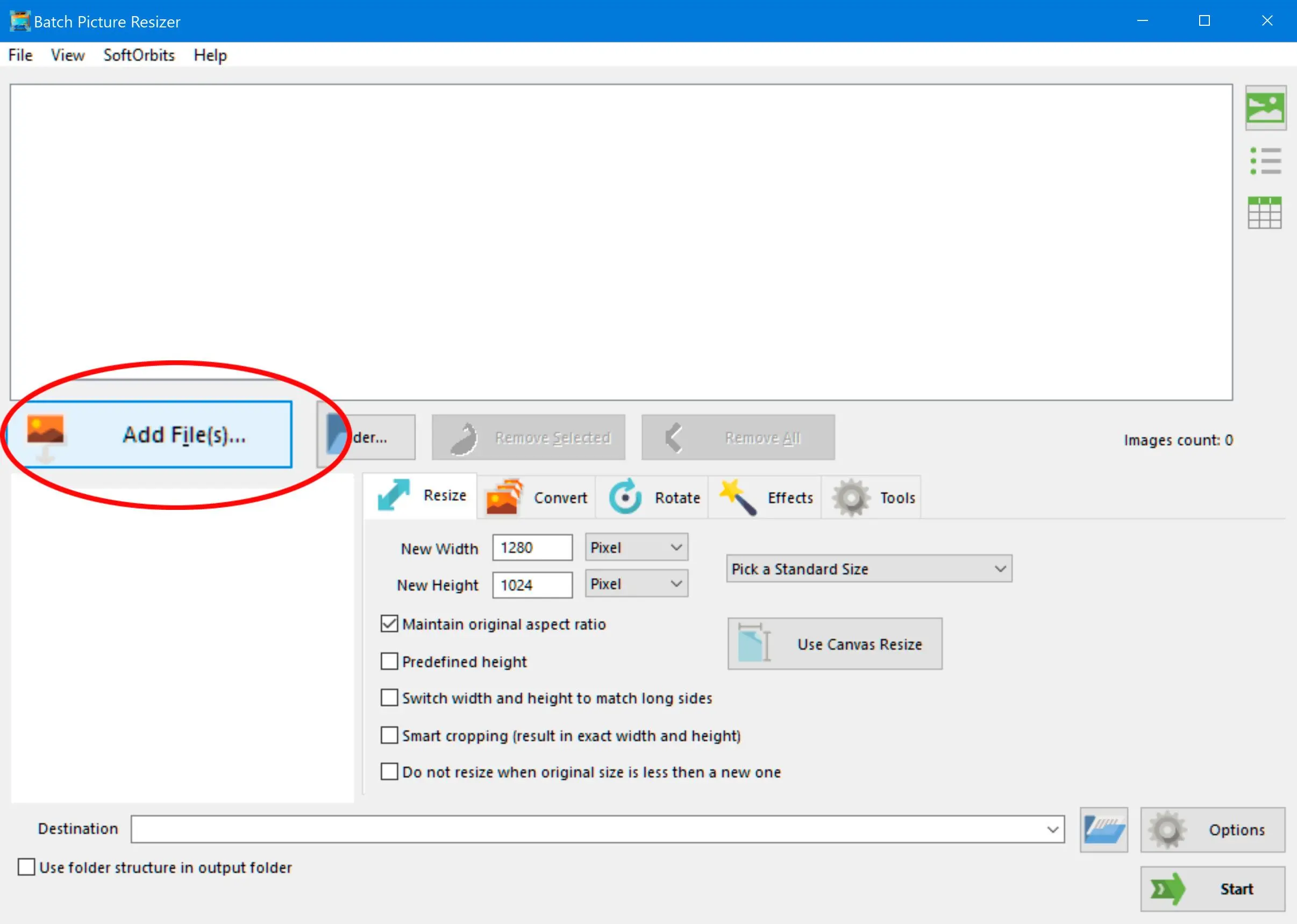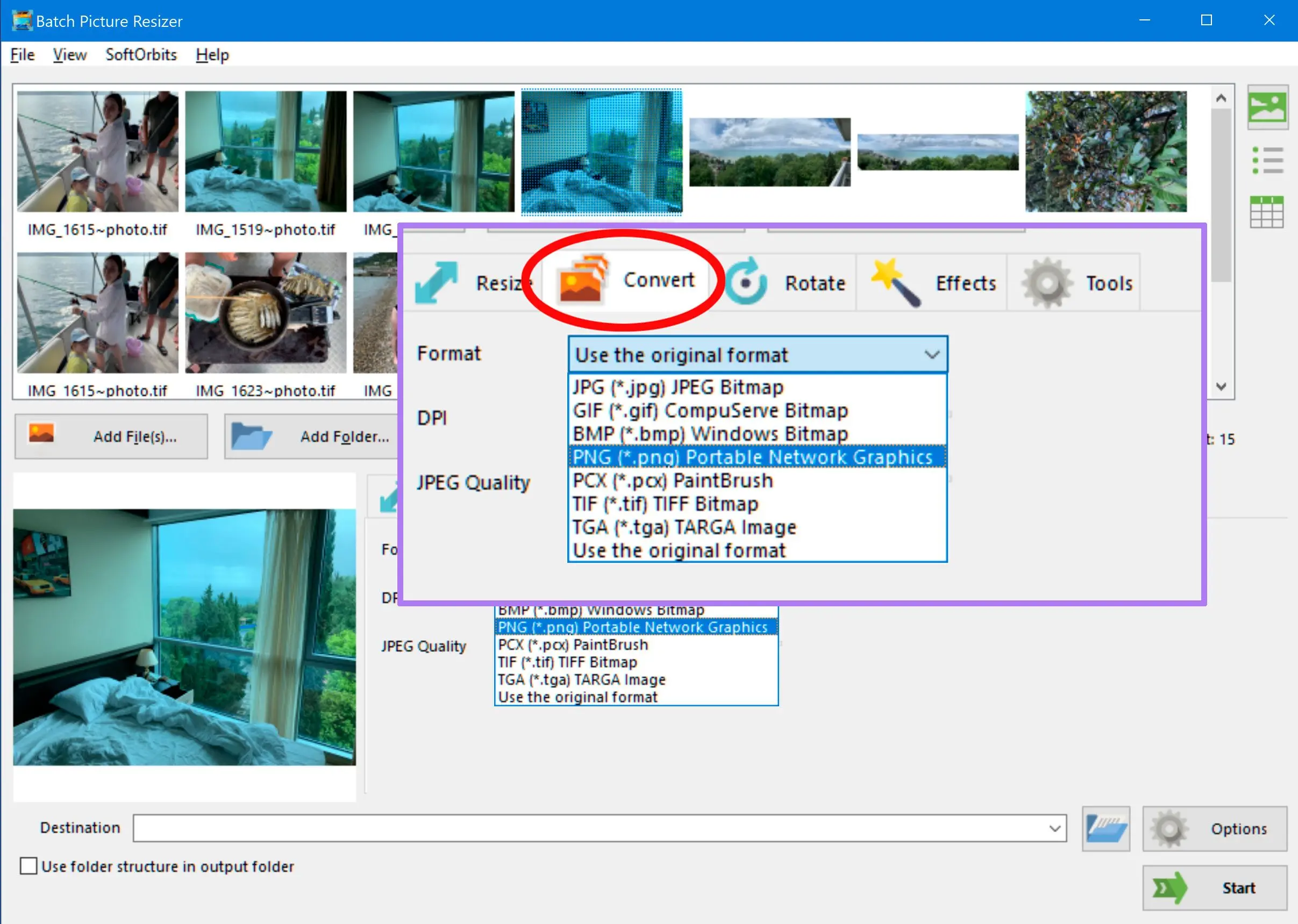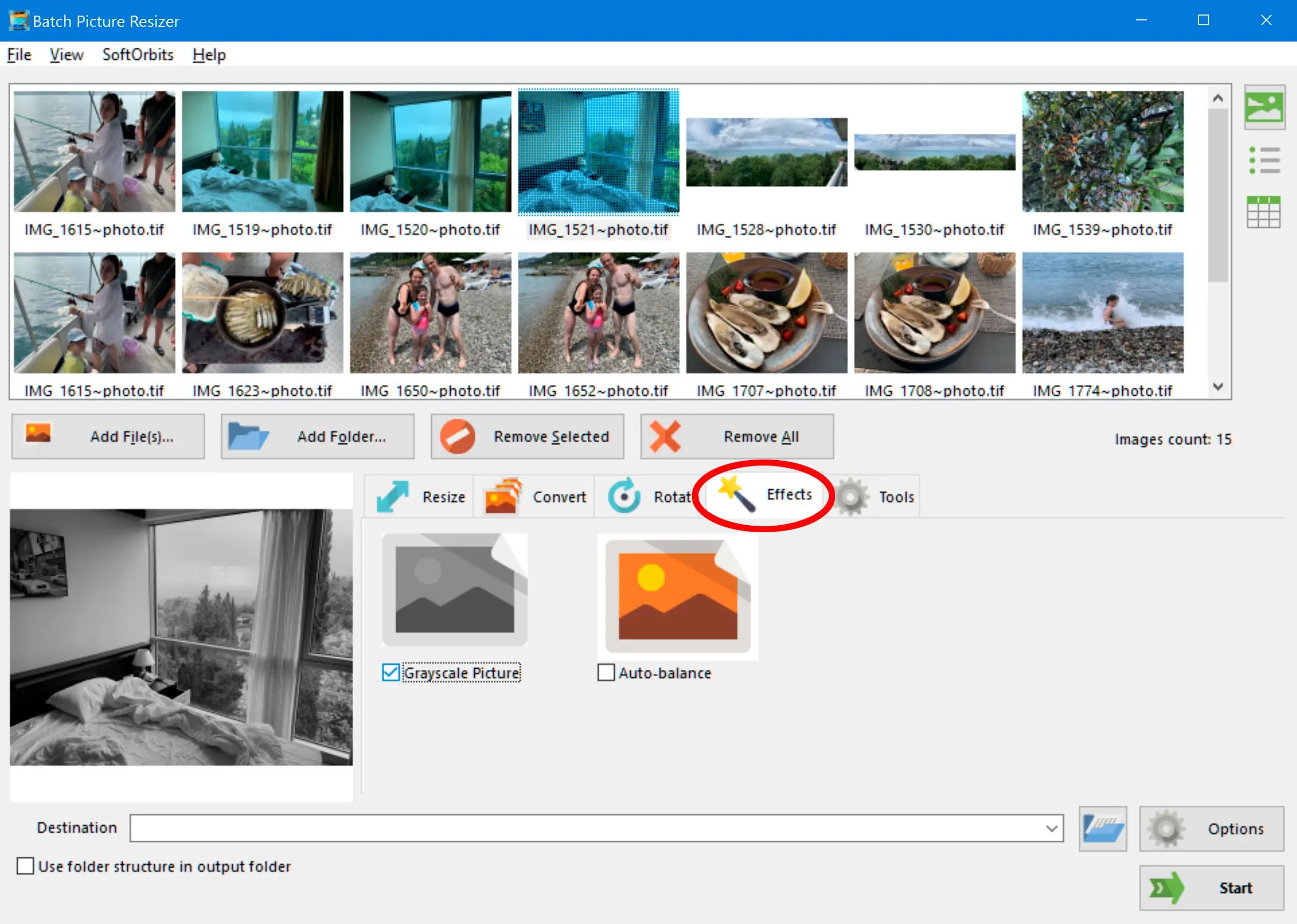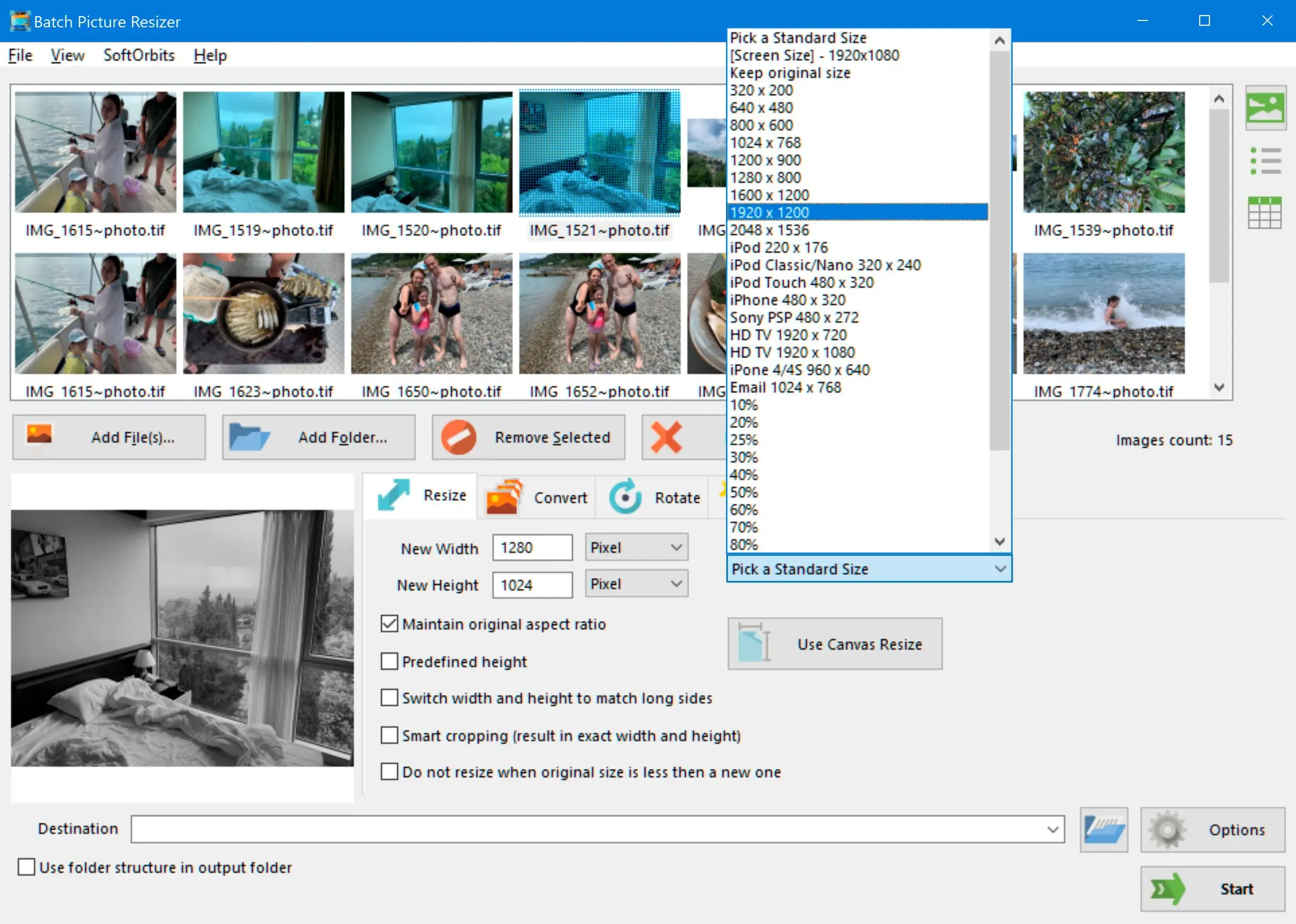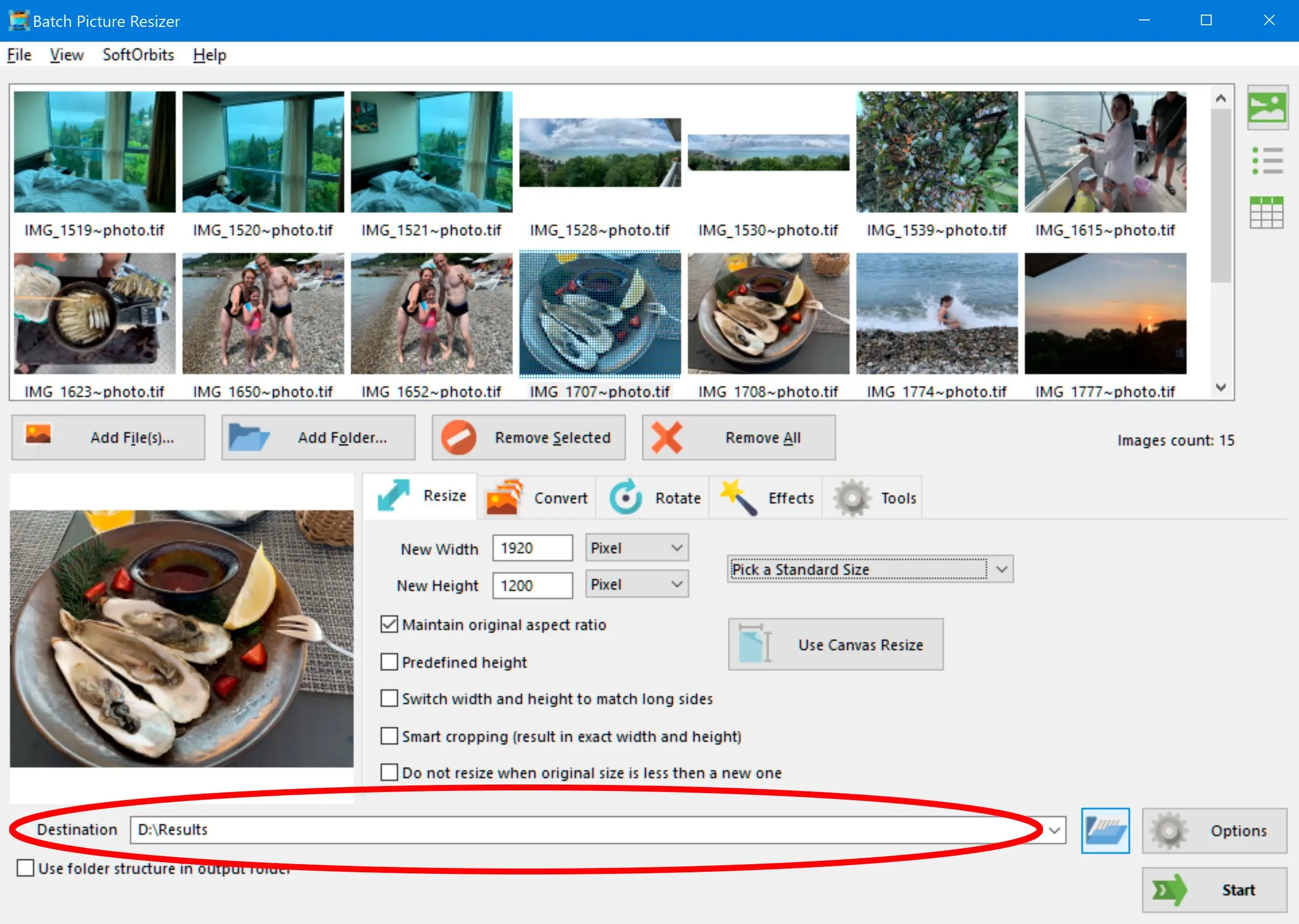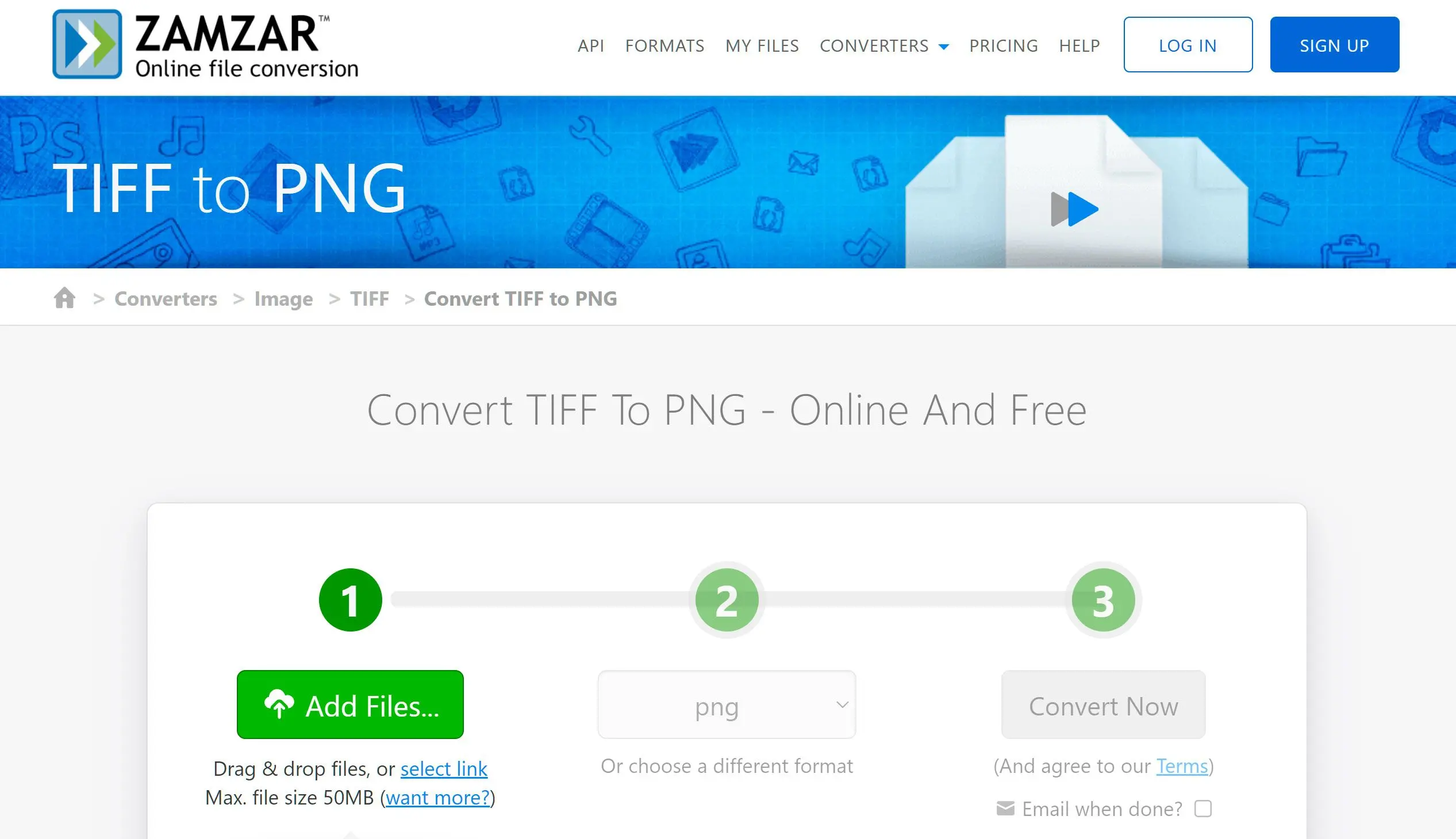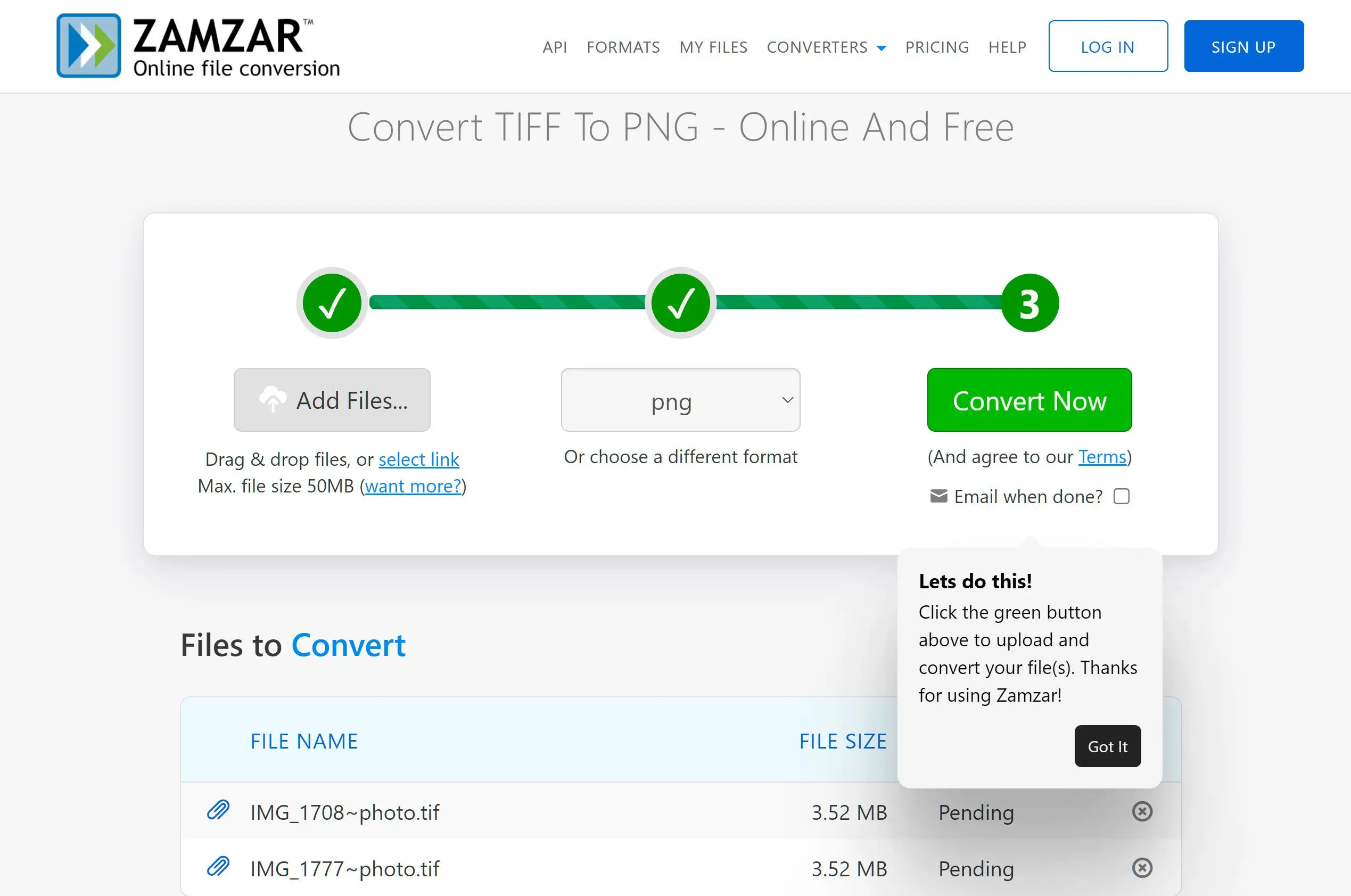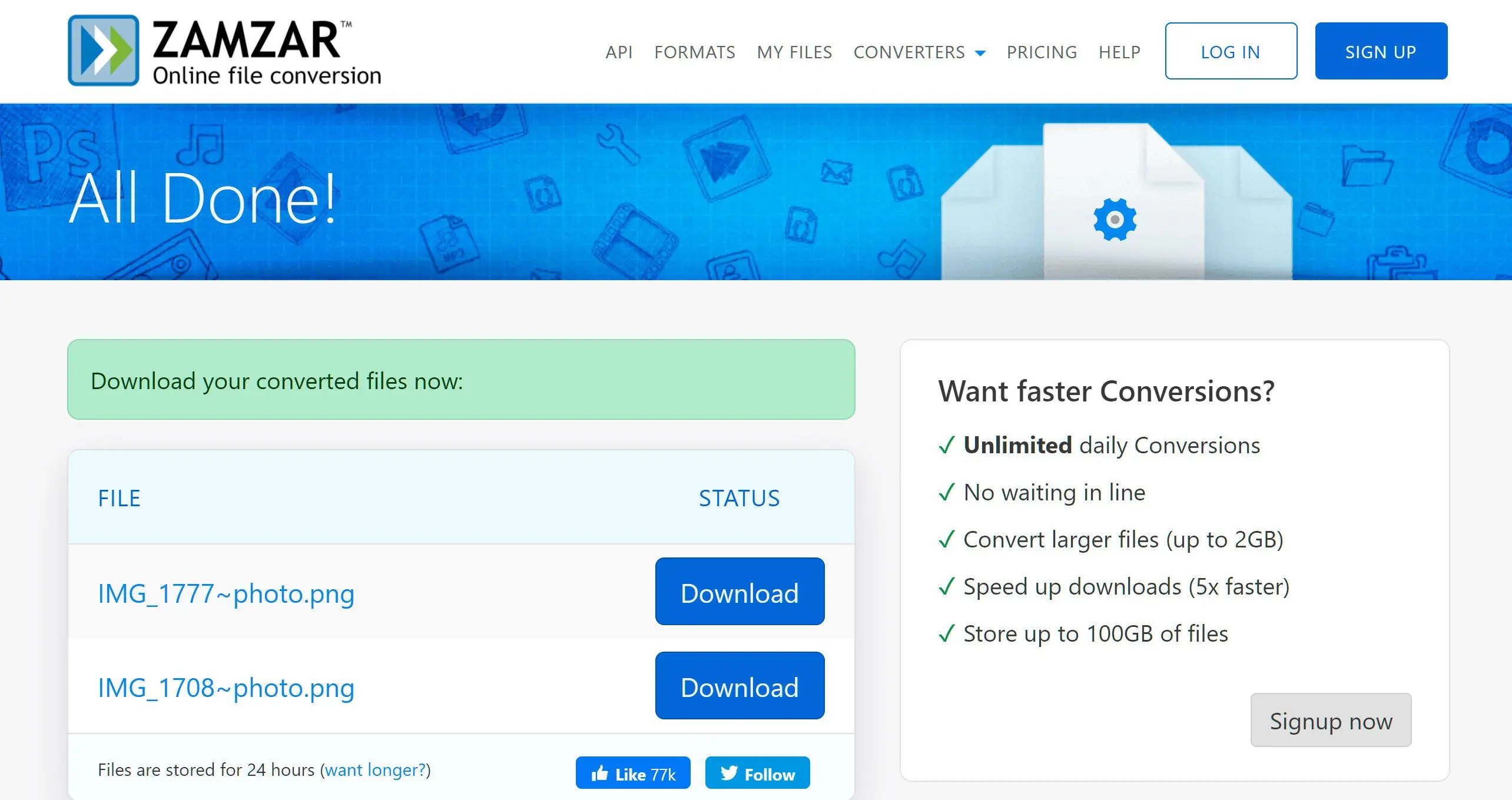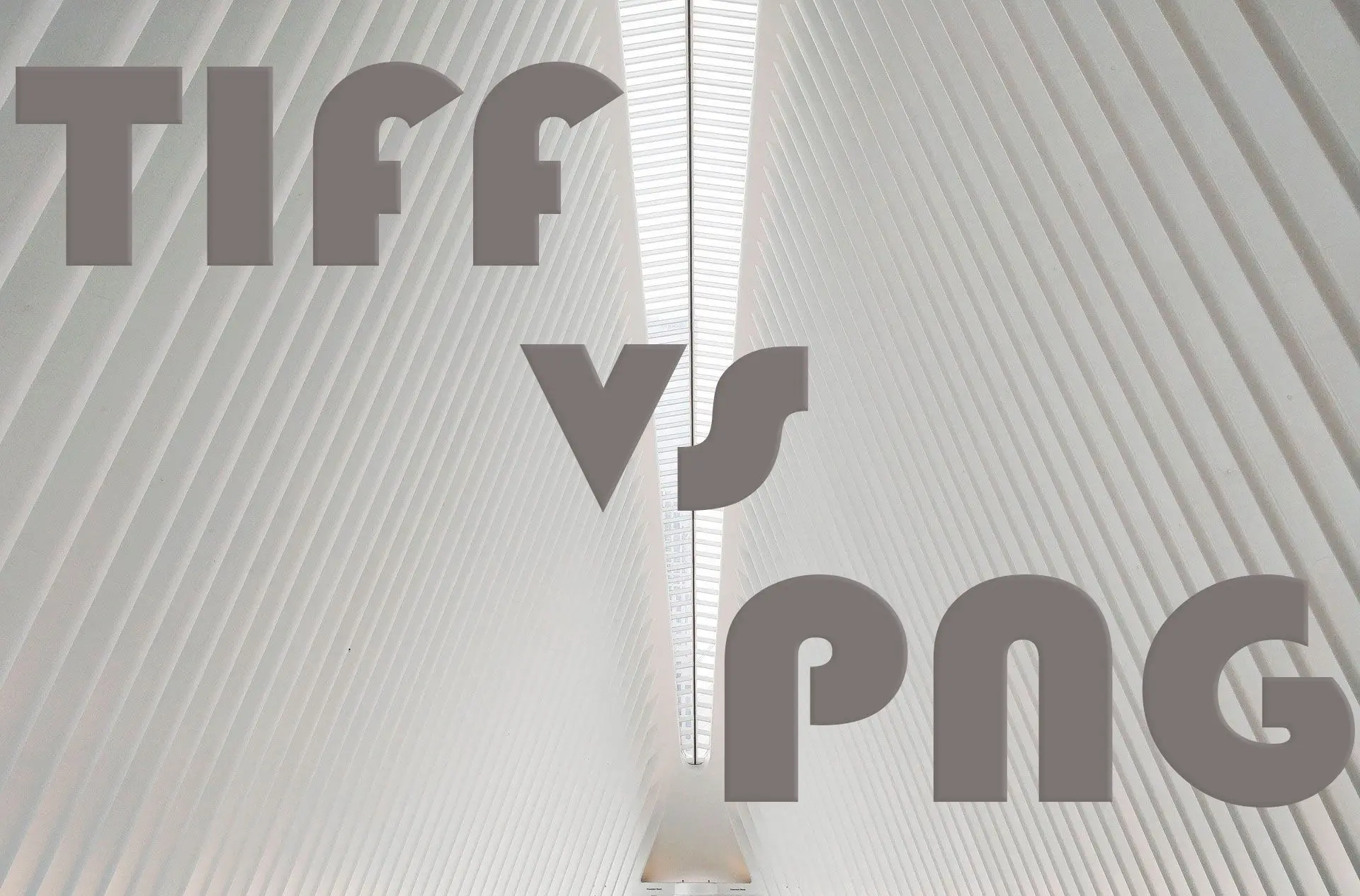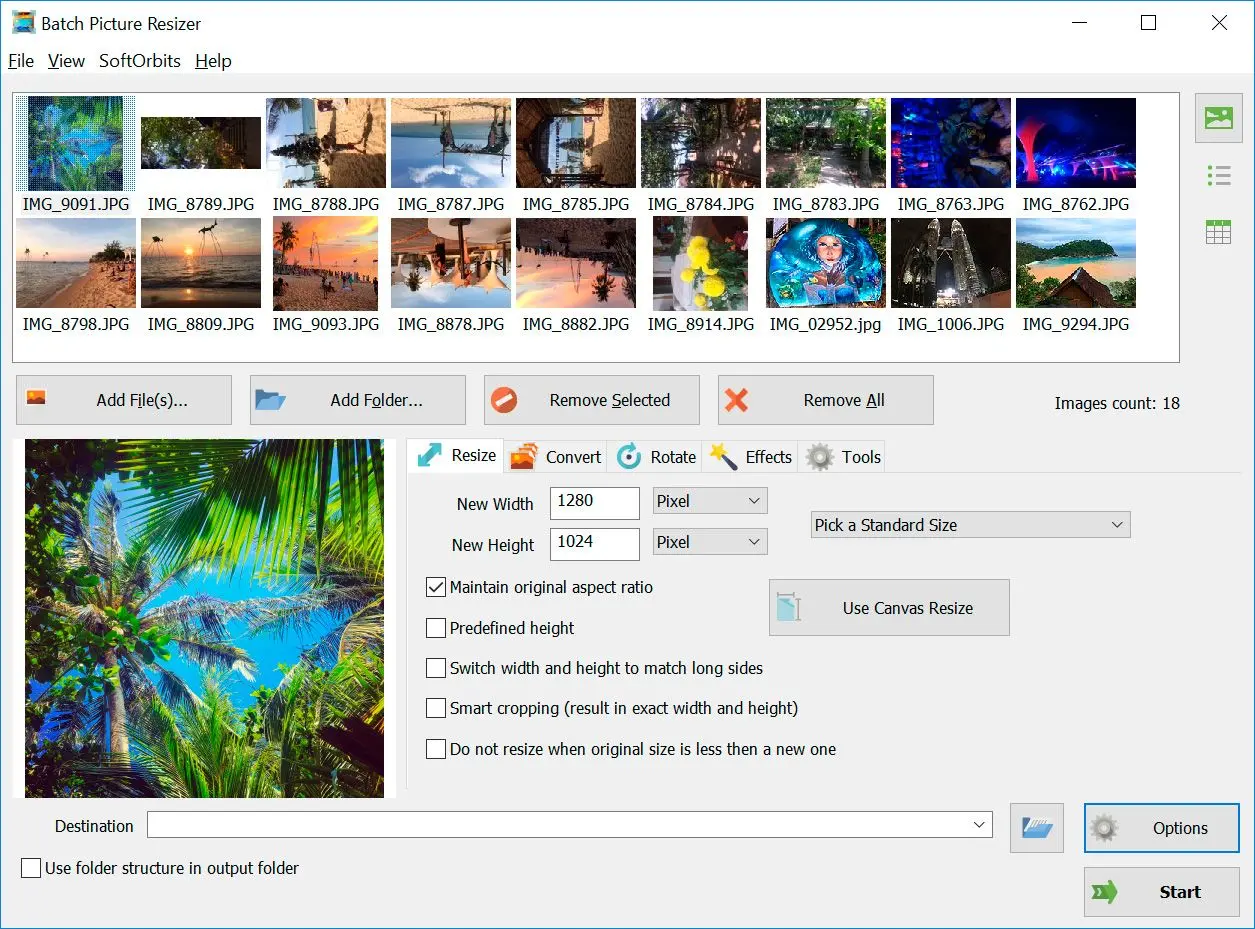Unserstanding TIFF and PNG Formats
What is a PNG?
Portable Network Graphics is one of the popularly used file formats. PNG is an improved alternative to the Graphics Interchange format. PNG is one of the most popular formats which are specified for images.
| Pros: | Cons: |
| Compression if these files are comparatively lossless and the quality of the image is not disrupted due to compression. So there is no issue of storage or memory consumption. | Animation is not supported, which is a severe issue in this modern era of technology. Also, it can not store multiple files within a single file. |
| Multiple levels of transparency are supported by it. The only format provides the facility to acquire images and a transparent background. | A list of software is available easily and supports the PNG. Such as Picasa, Adobe Illustrator, CorelDraw,w, etc. |
What is a TIFF?
The tagged image file format is a bitmap with various resolutions. These files are higher in quality and large in storage. This format was developed in 1986 by Aldus, now a part of Adobe.
| Pros: | Cons: |
| Works on many computers! Holds all kinds of picture files. | Comparatively, the size of this format is an issue that makes it less common. The size of these files is larger concerning other formats such as JPEG. |
| TIFF is more flexible and lossless than other more popular file formats, such as JPEG or BMP. | A simple TIFF file can contain multiple files within it, so more storage is required and consumed. |
| Various software and applications are compatible with this format, like Image Viewer, PhotoS cape, Adobe Photoshop, etc. The mime type is an image/TIFF for this category among file formats. |
Why do we need to convert TIFF to PNG files?
We can easily realize from the advantages and limitations of both formats that there should be a TIFF to PNG Batch Converter software that enables us to convert large TIFF files into smaller files so the features of an easily usable file can be achieved.
TIFF vs. PNG
Both of these are image file formats and are used commonly. Some provide lossy compression, while some have storage issues. Several provide lossless compression, while some are flexible enough for storage.
Some photographers or people in the media prefer TIFF over PNG as it is a flexible multiple-file container. But the PNG has popularity because of Its smaller size and compression.