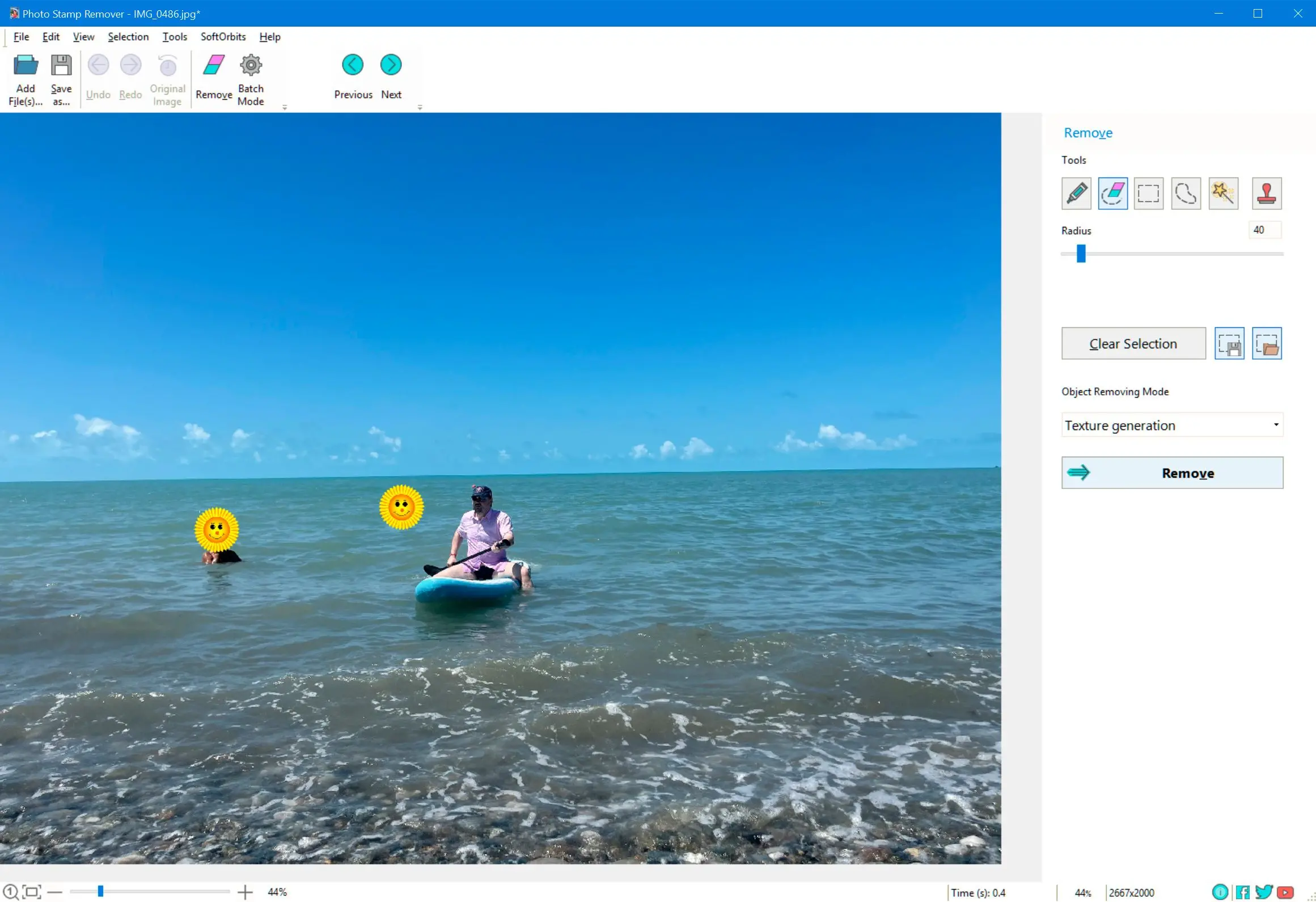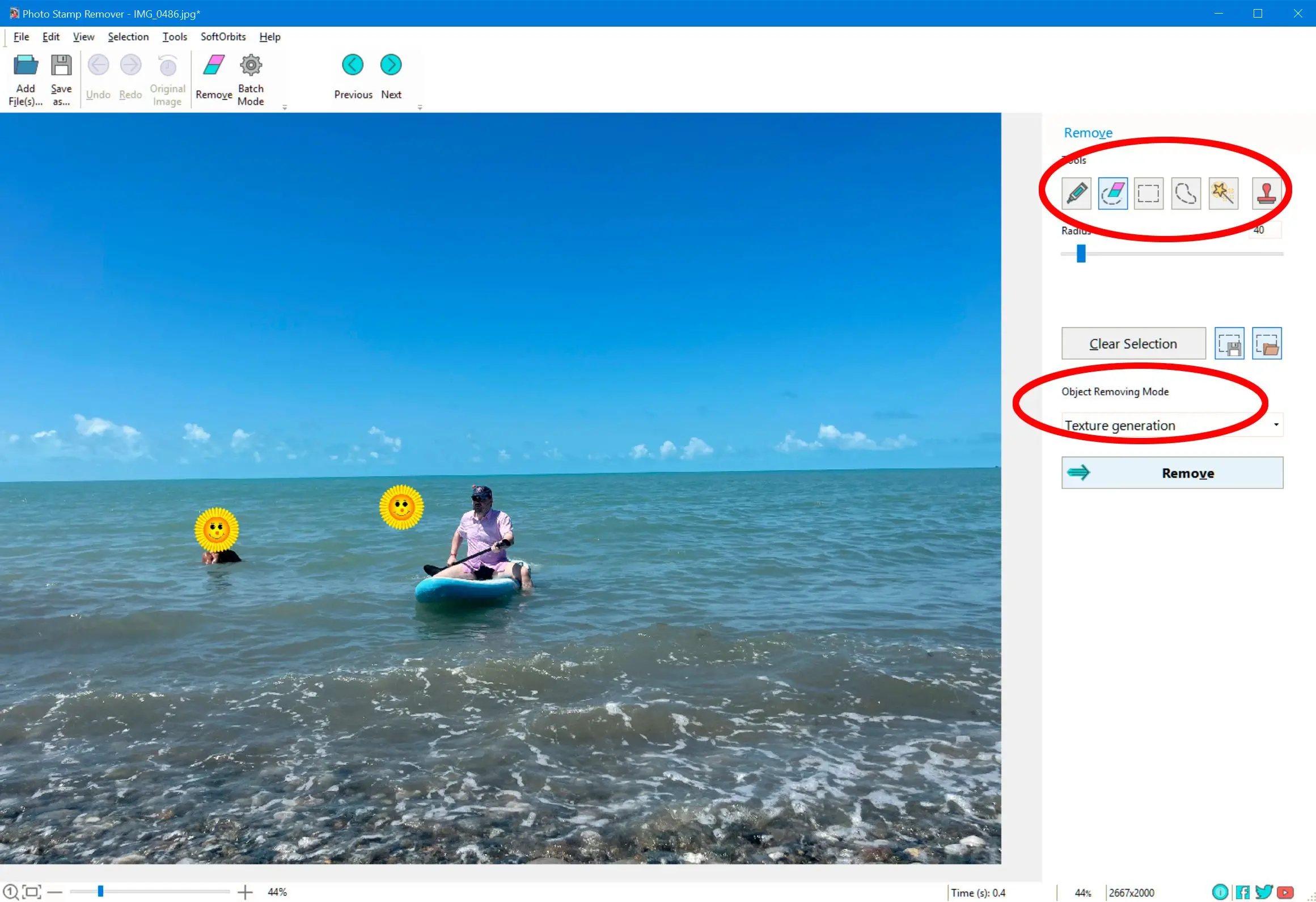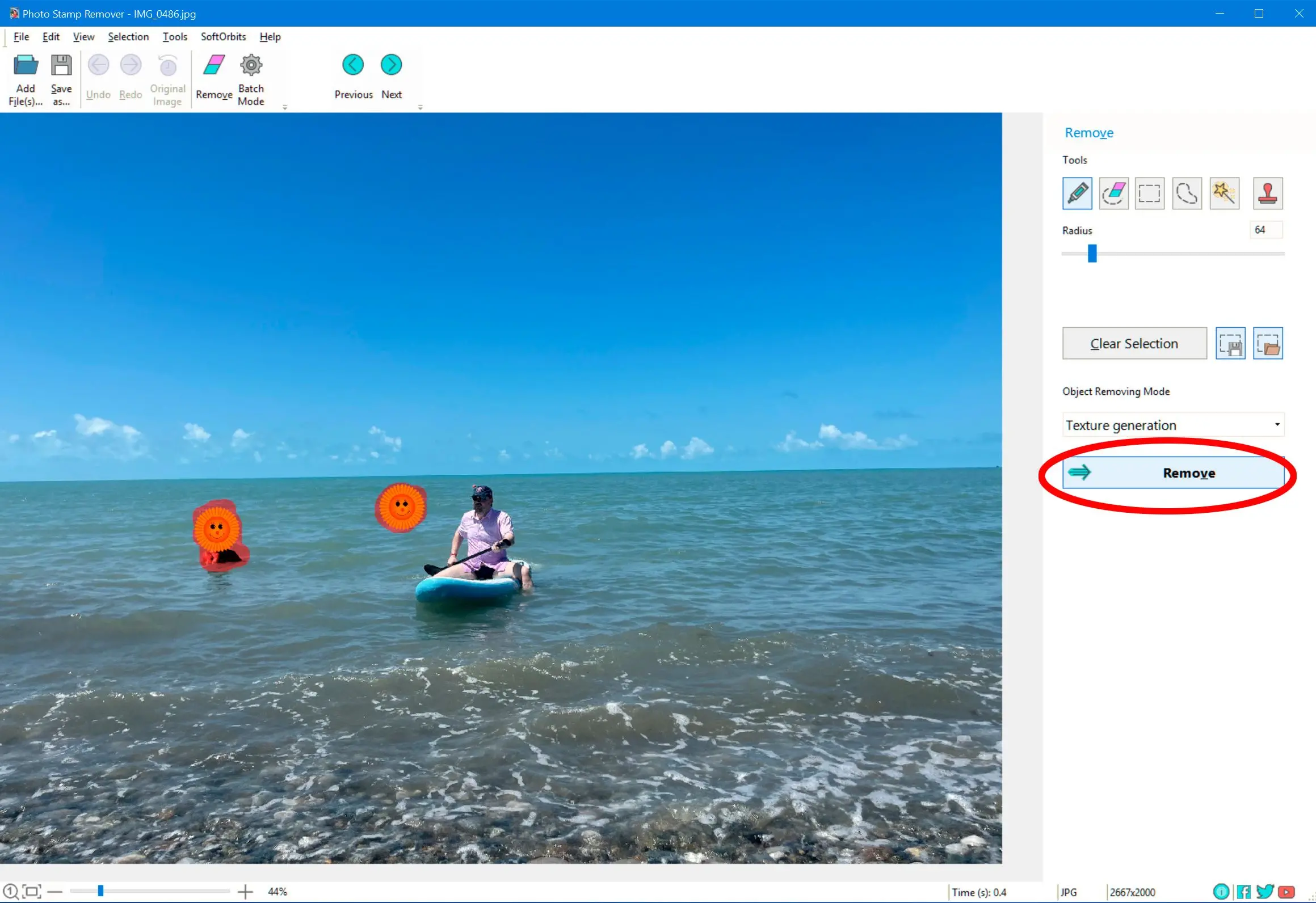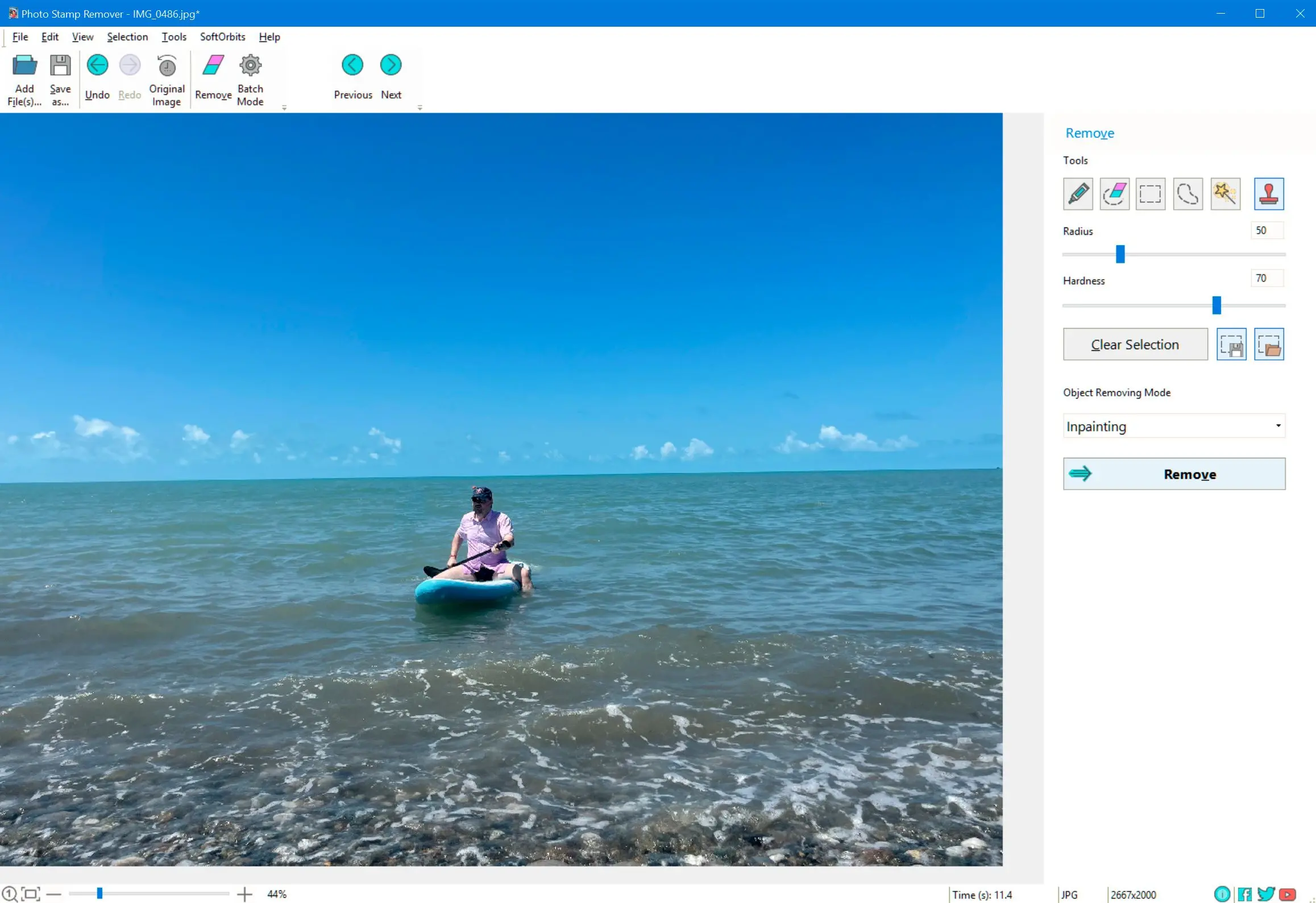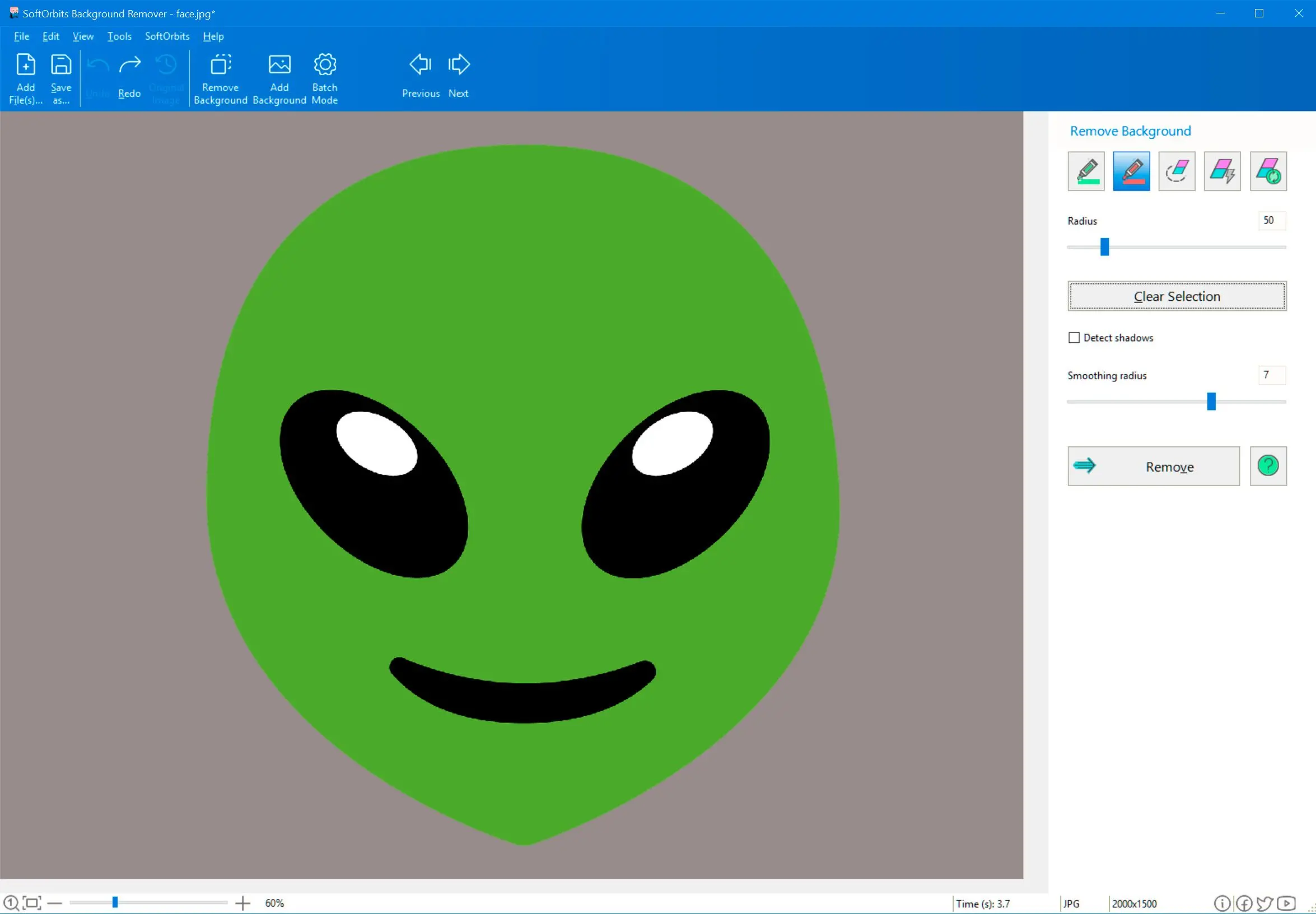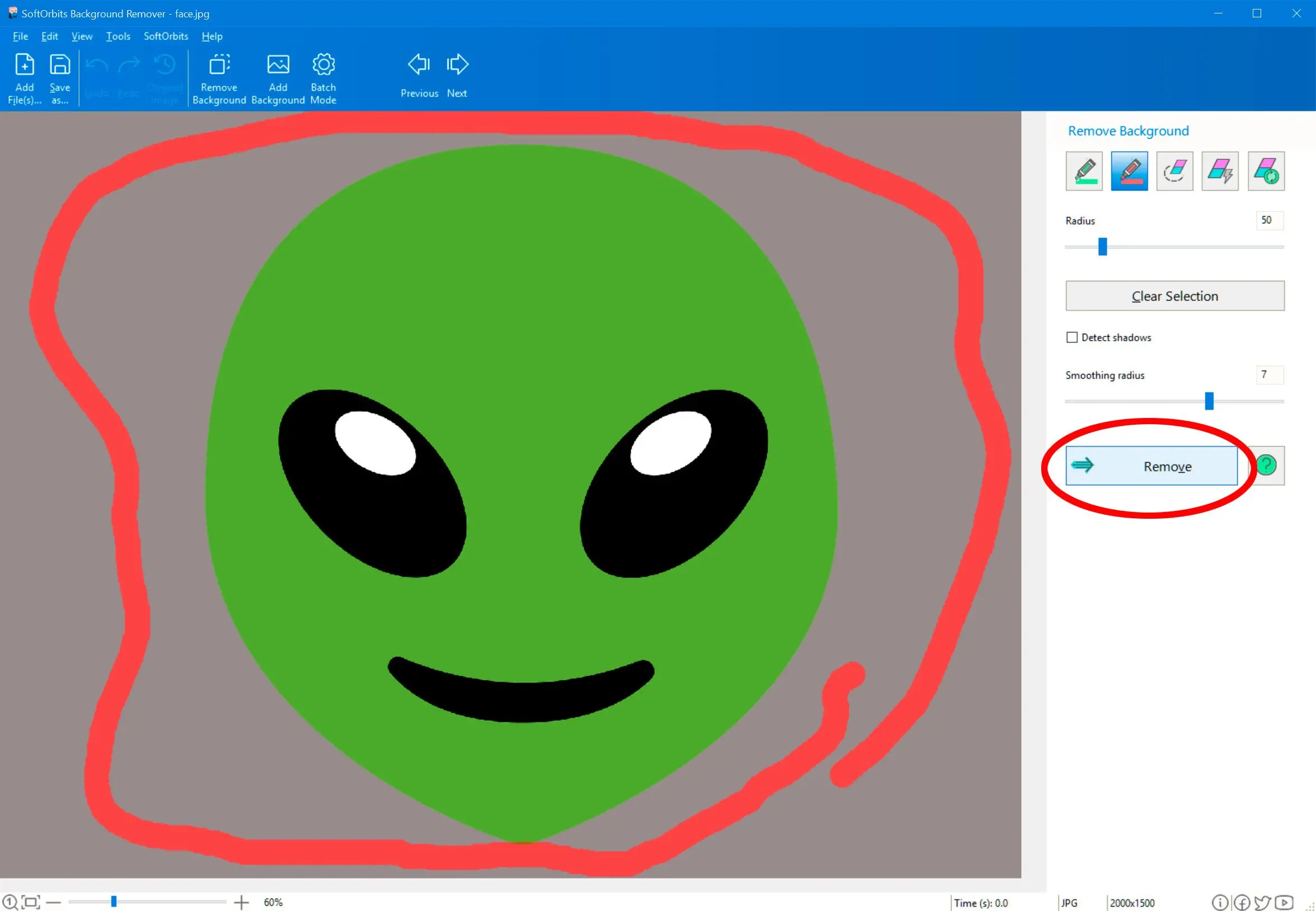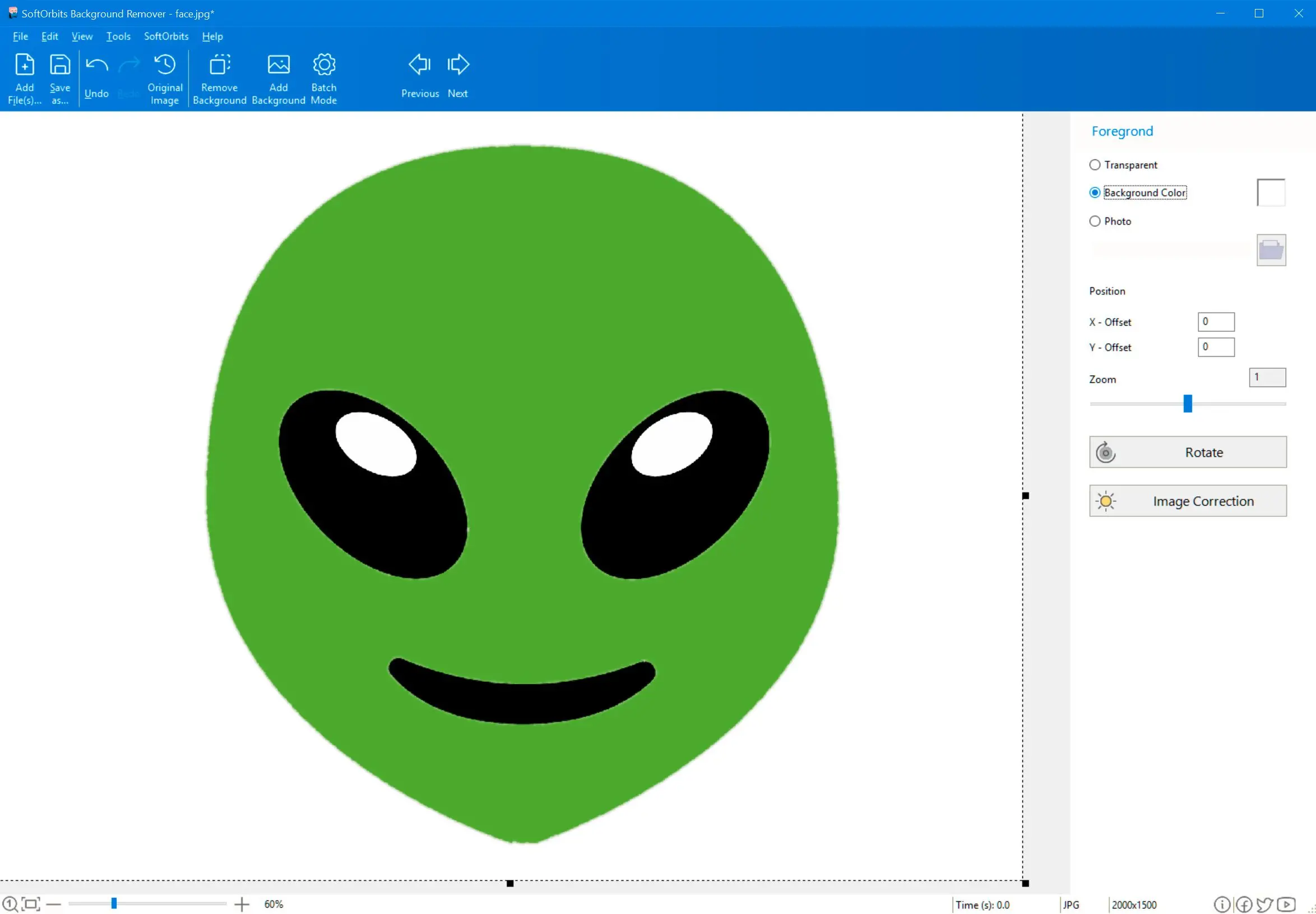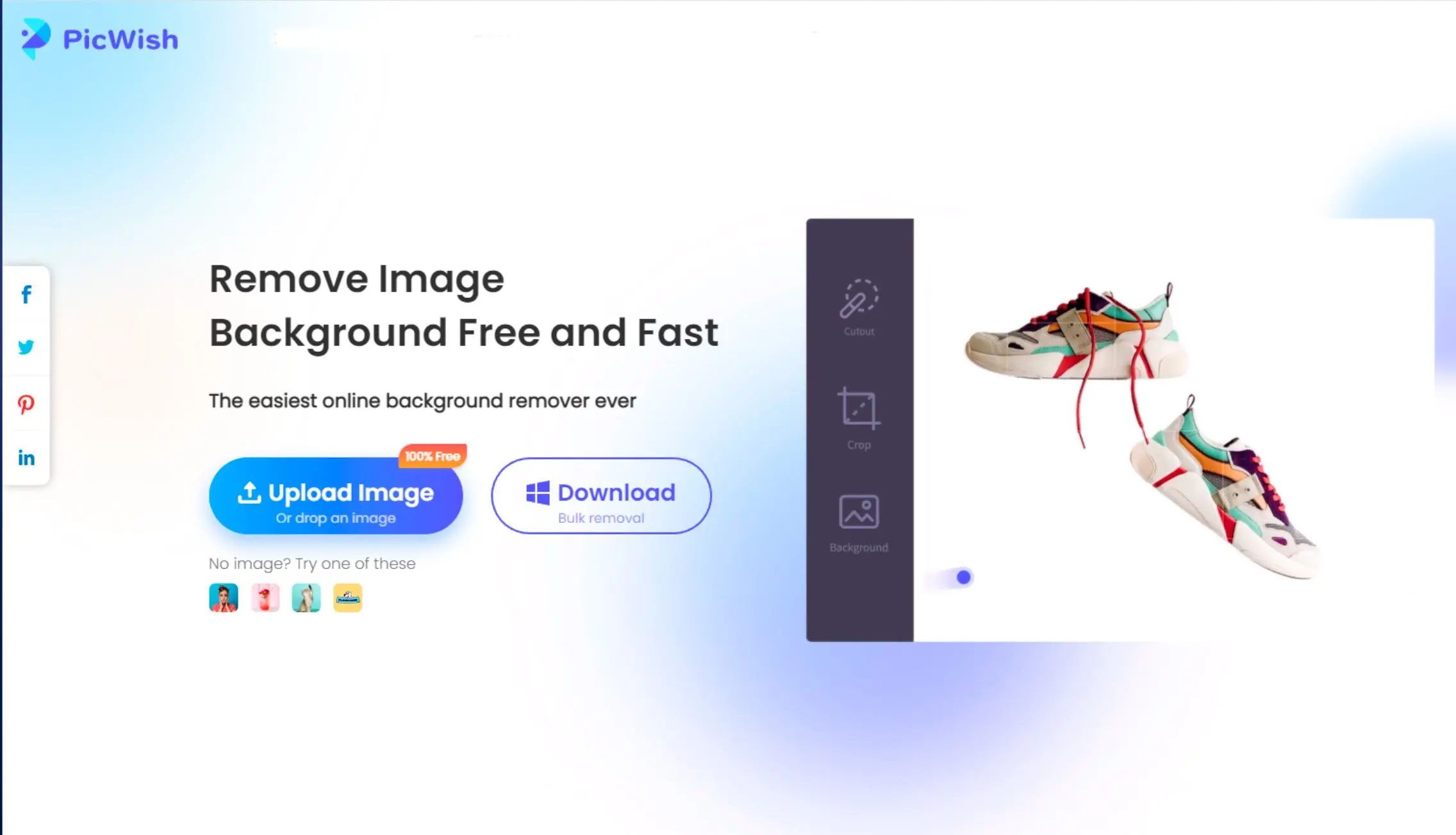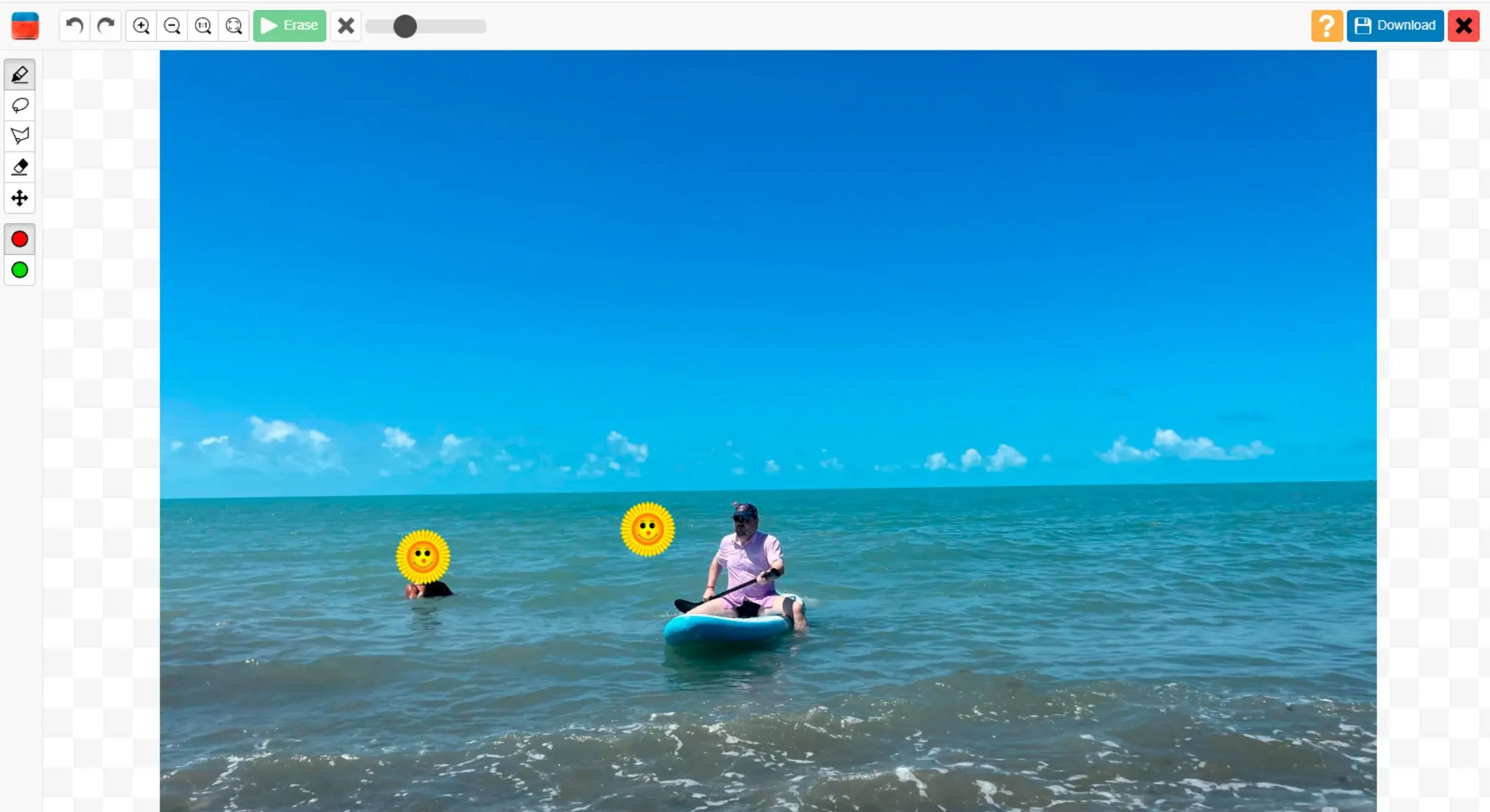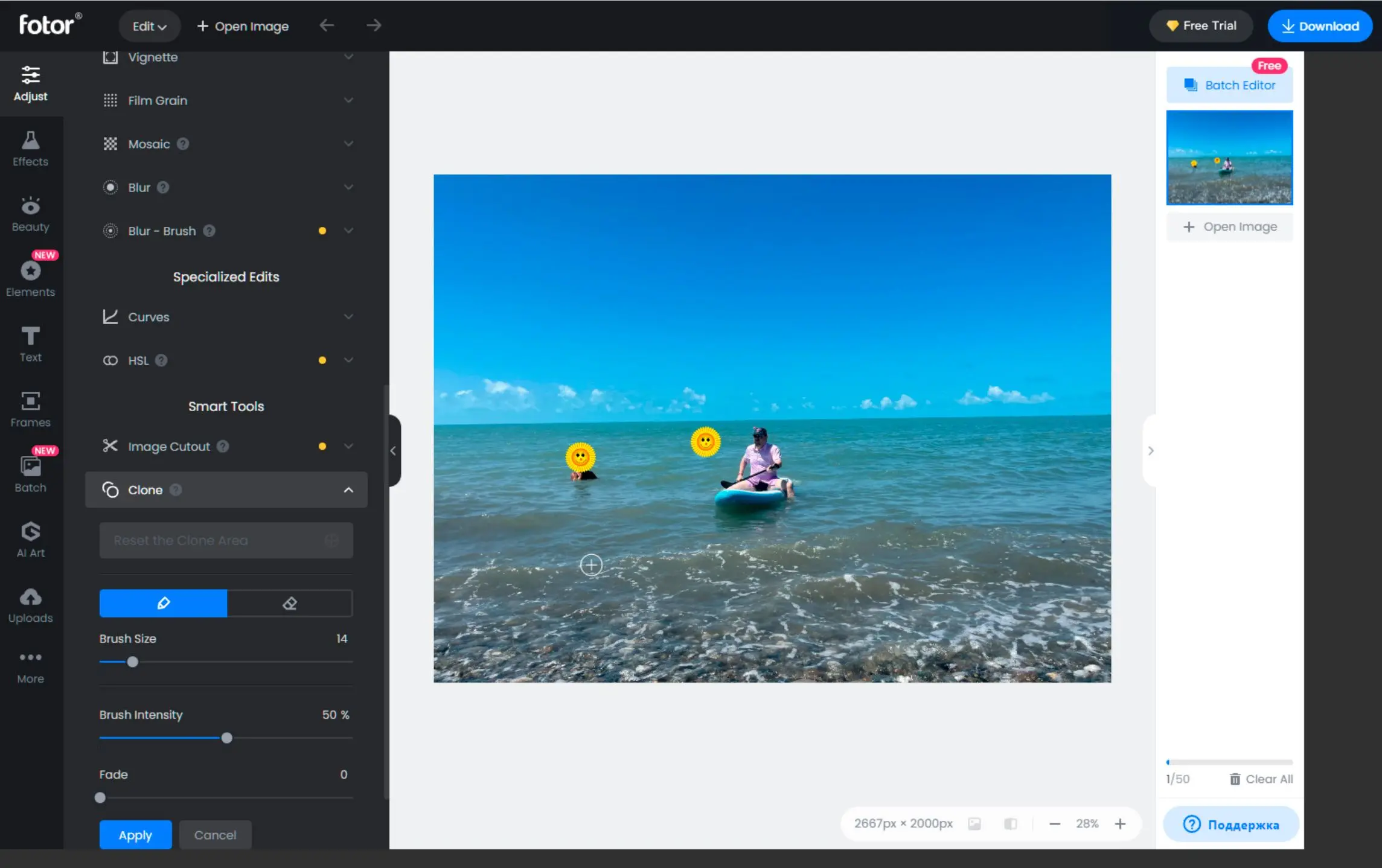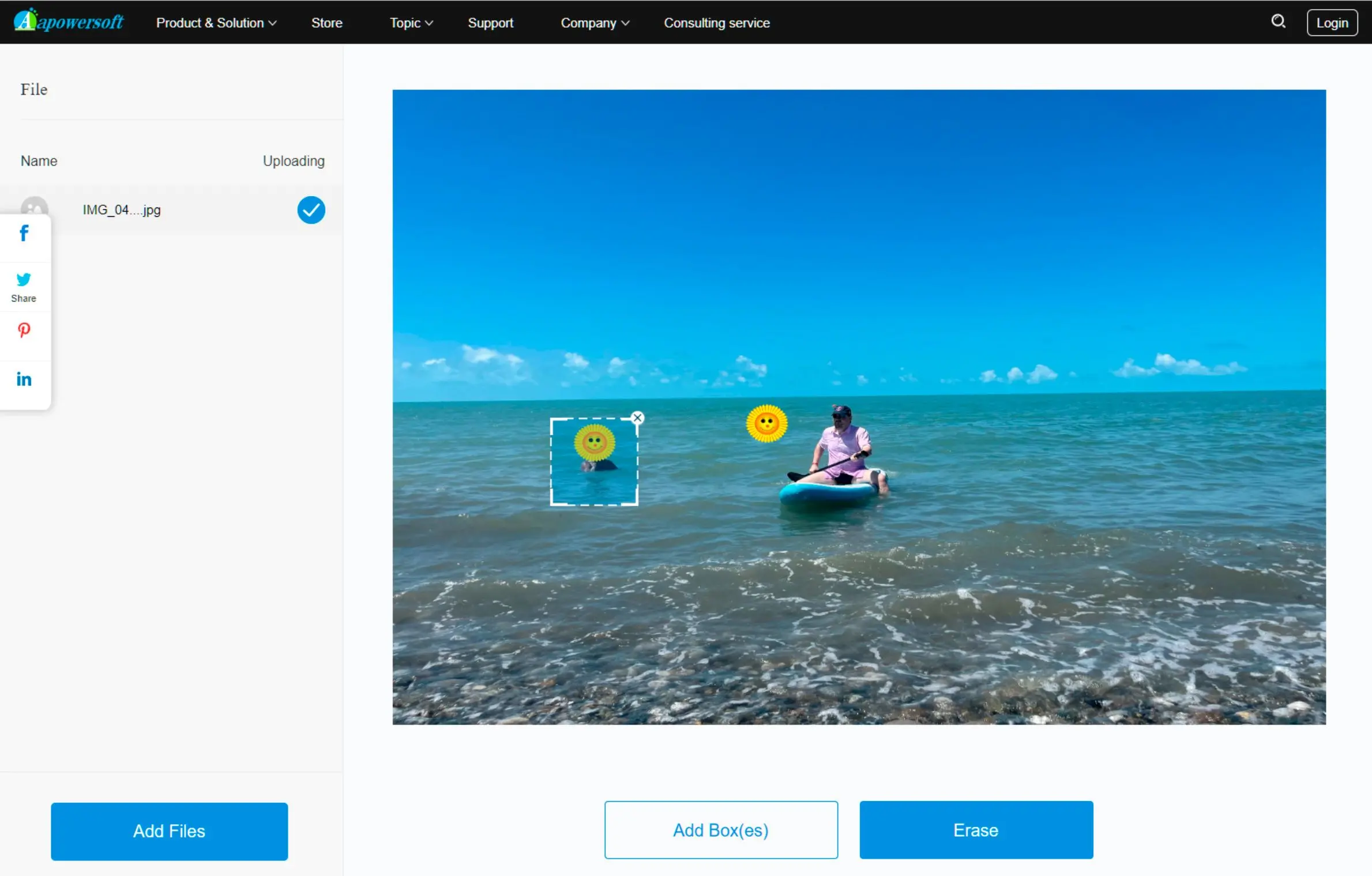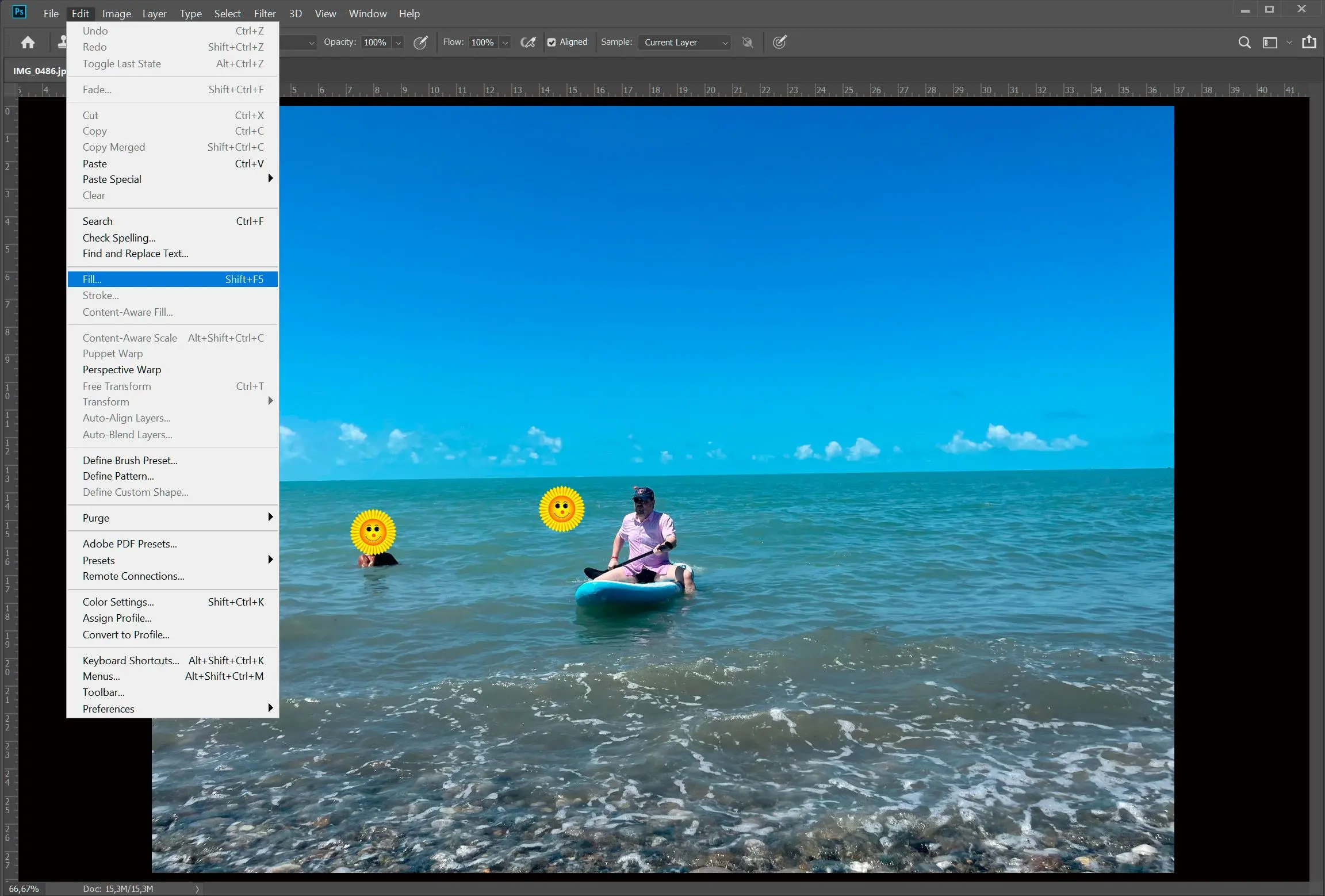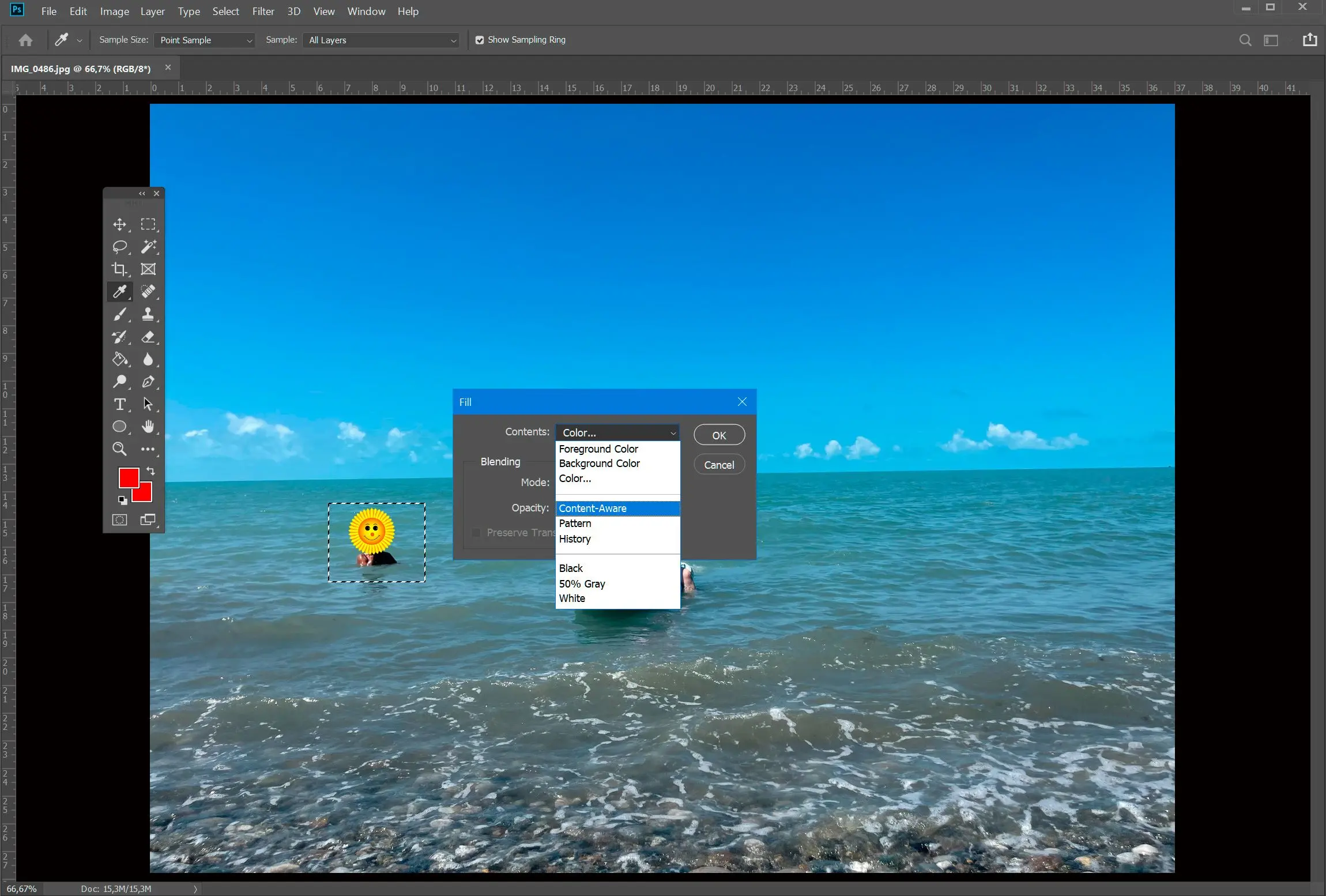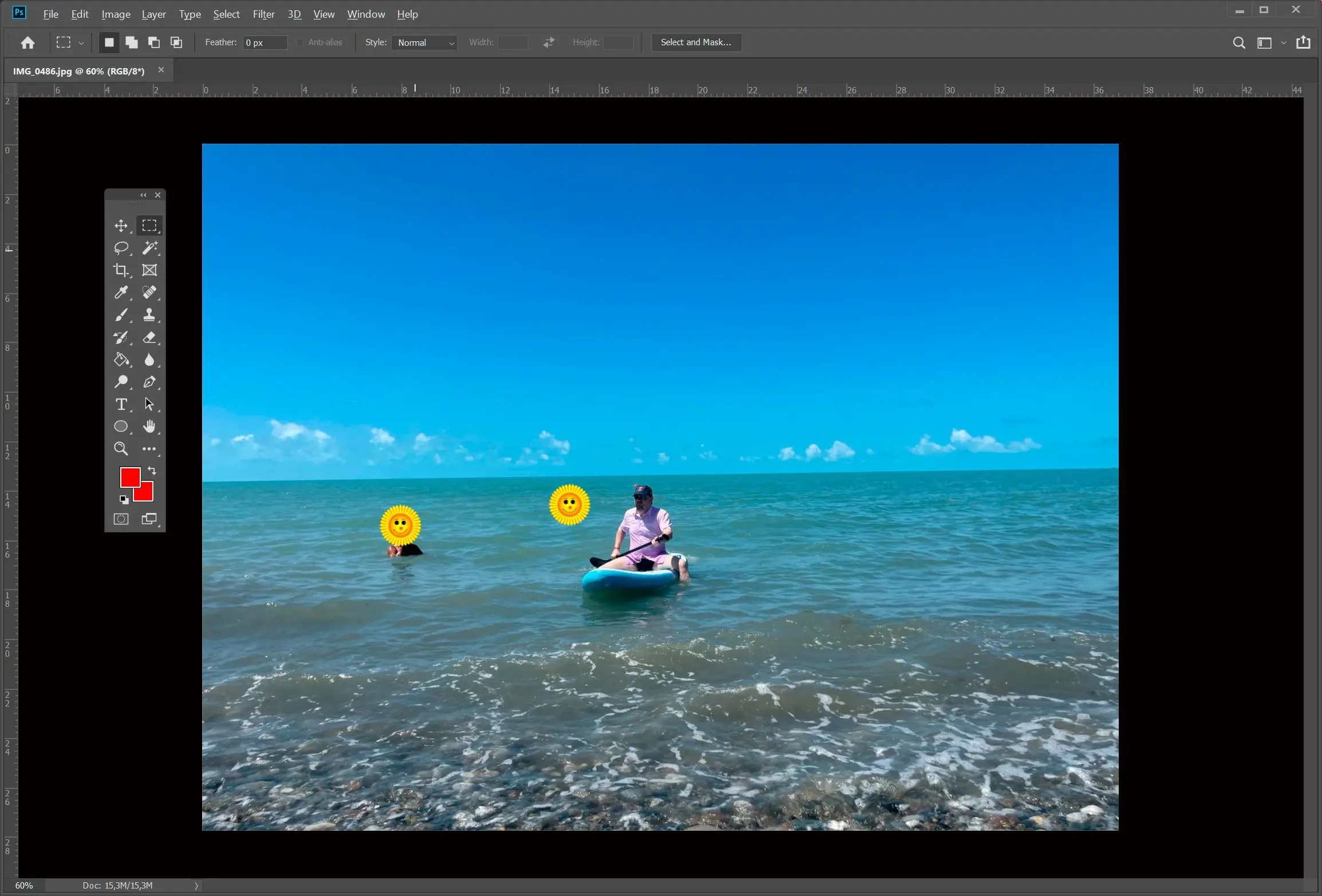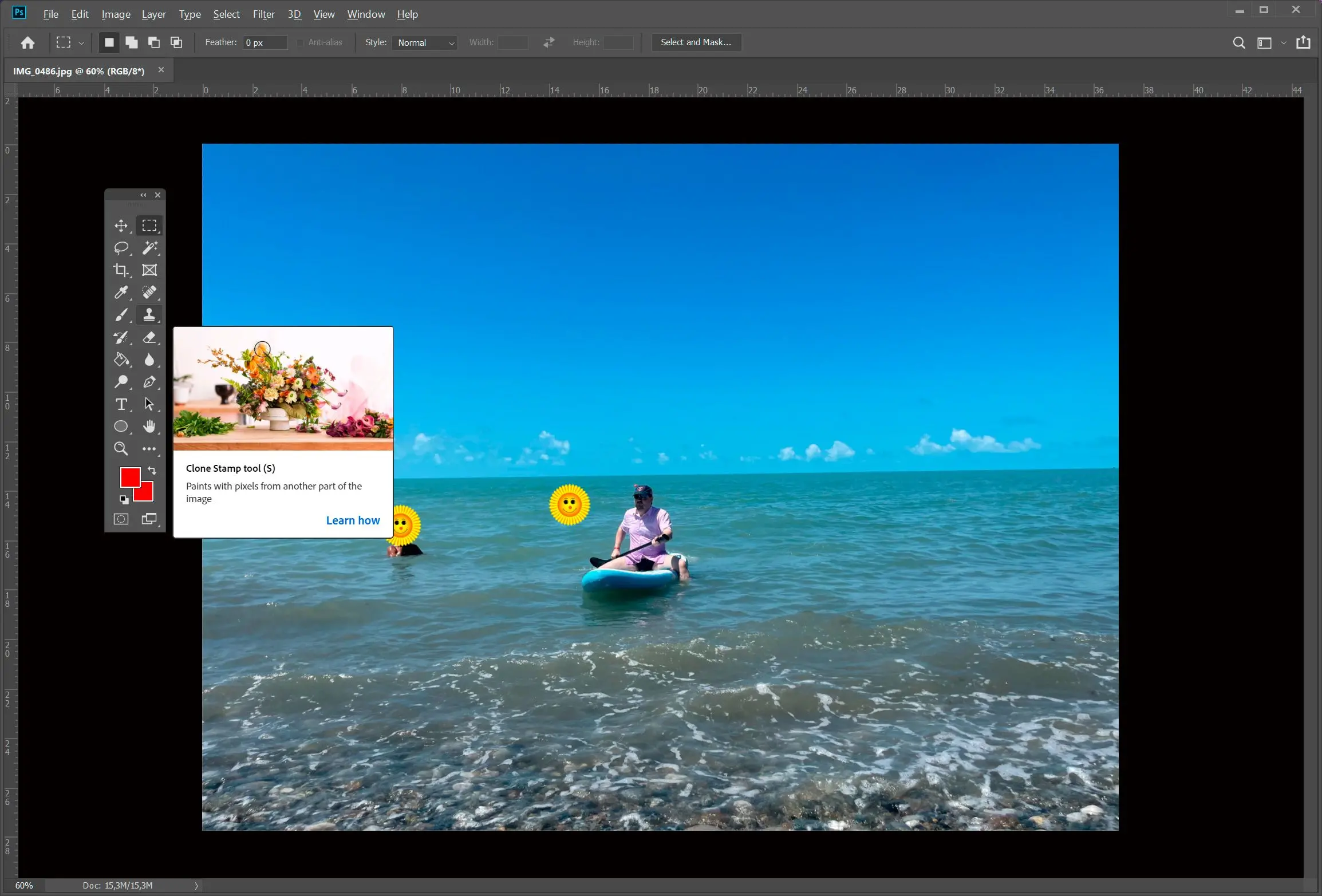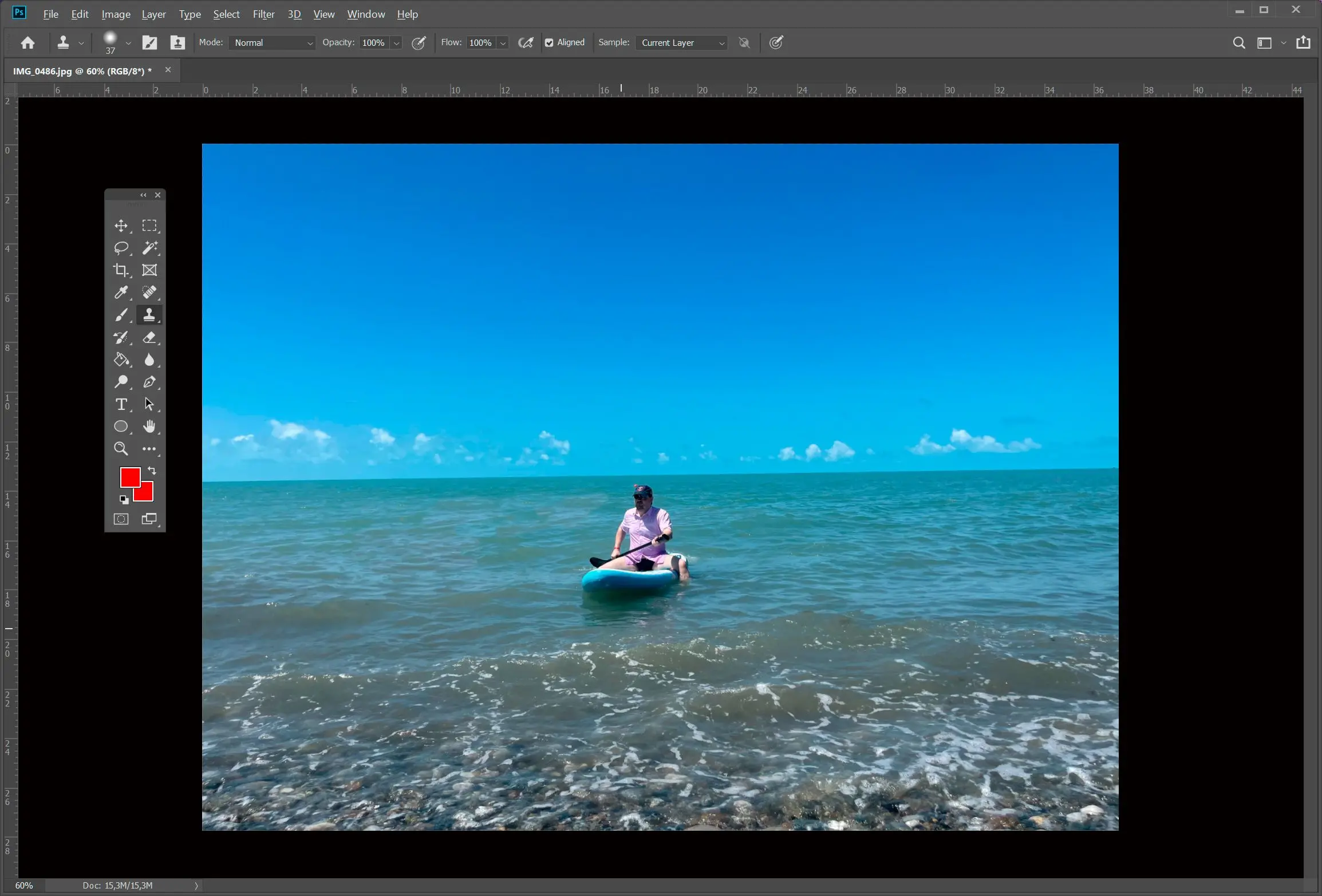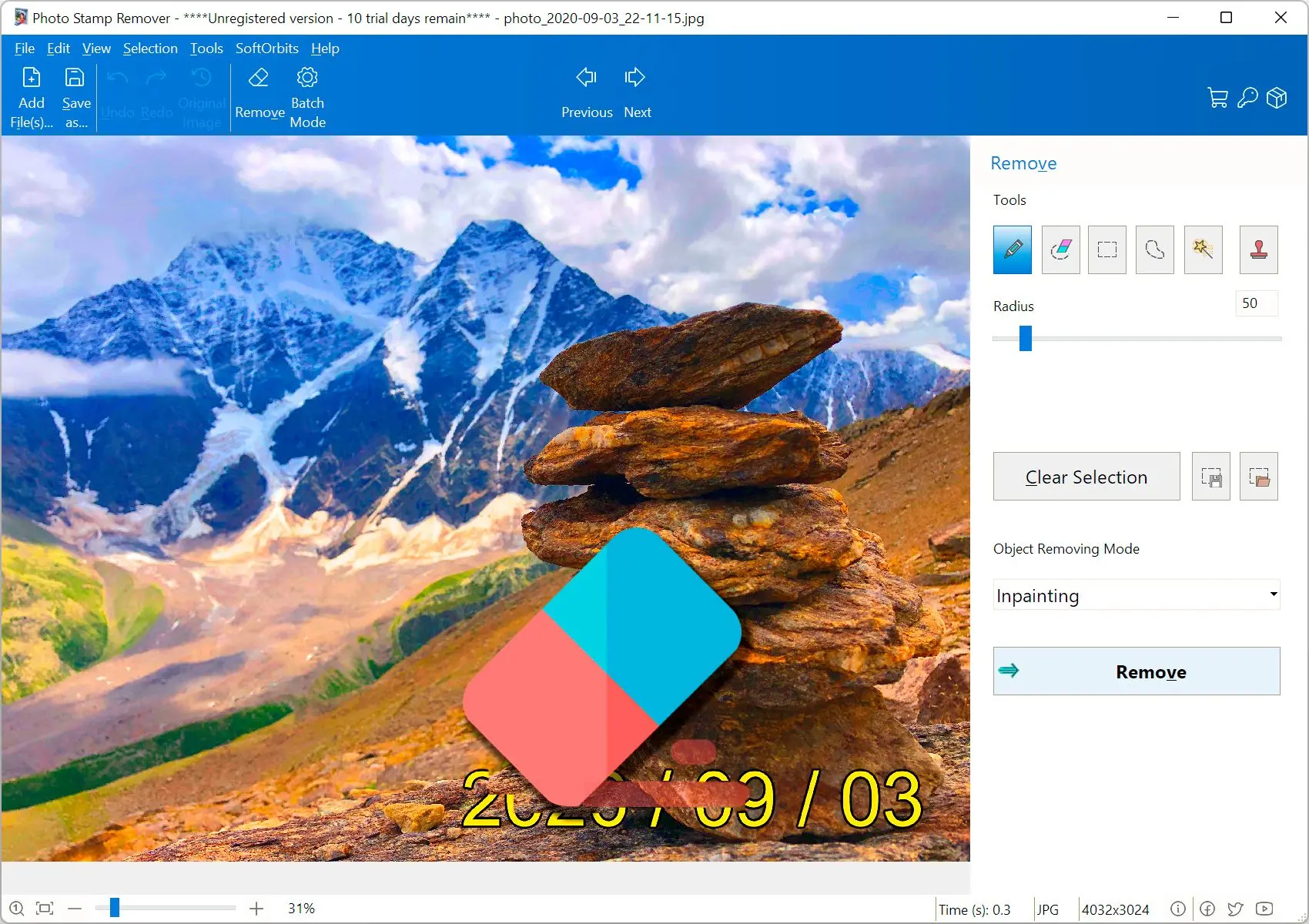Way #2: Best apps to remove objects from pictures for iOS and Android
If I need an emoji removal app on my iOS or my Android device, IEdit > Fill recommend Snapseed, AirBrush, or TouchRetouch. These apps are all user-friendly and can erase emoji with just a few taps.
At SoftOrbits, our goal is to deliver accurate and trustworthy information.
We pick products for reviews based on what people like and what is popular. Our testing phase focuses on spotlighting the prime features of a product and identifying its most suitable software. User reviews from top sites guide us in crafting our product reviews. We gather feedback from our users, understanding their thoughts on SoftOrbits software and other products.
Snapseed
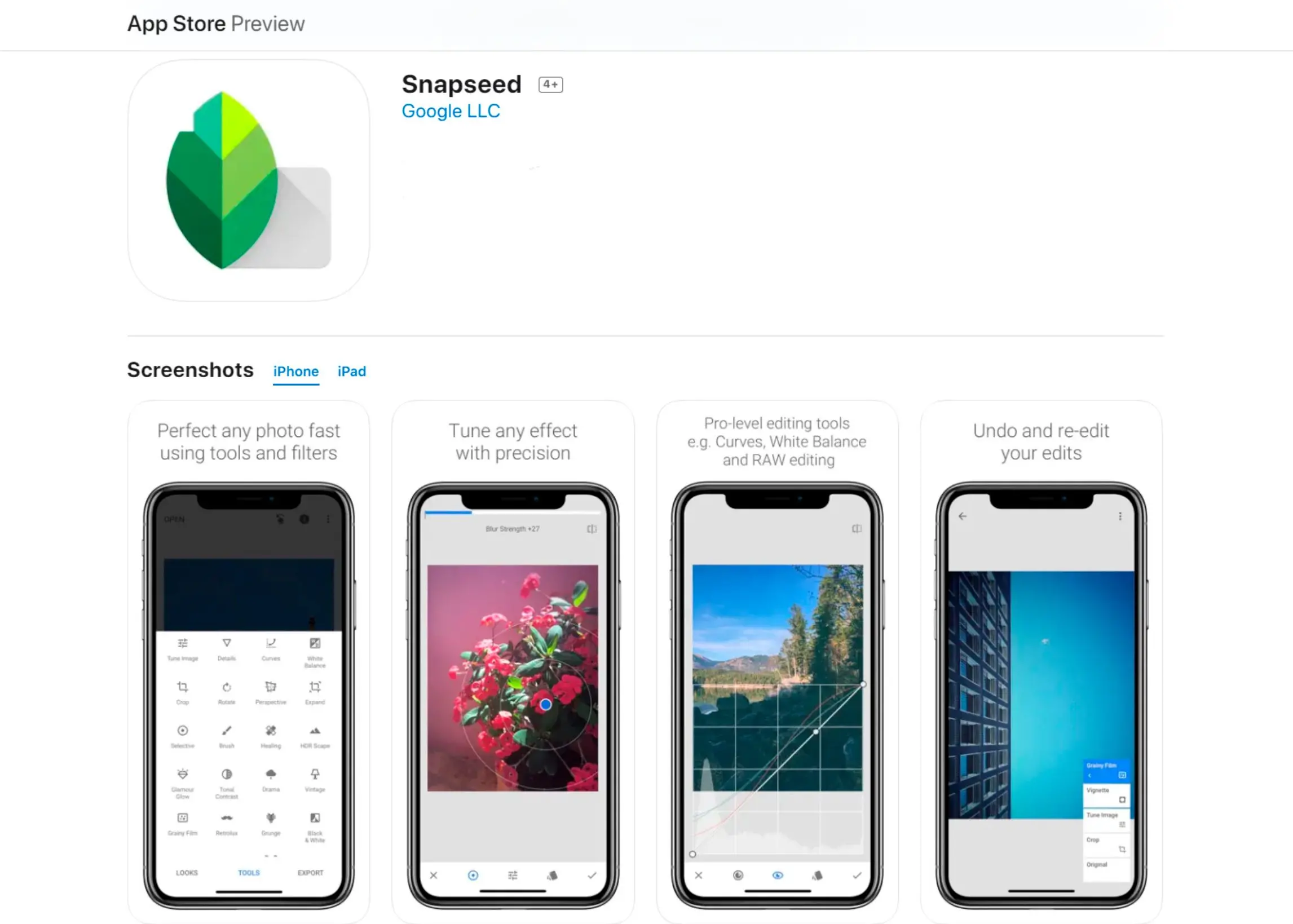
This emoji remover from photo is available for both ios and Android devices. It is a photo editing app that can remove unwanted elemnts from photos. The app is very user-friendly and even has a tutorial on removing emojis from images.
The software is very user-friendly and has a built-in emoji library, so you can easily add emojis to overlay existing.
Pros
User-friendly, can remove selected area with just a few taps
Cons
None
AirBrush
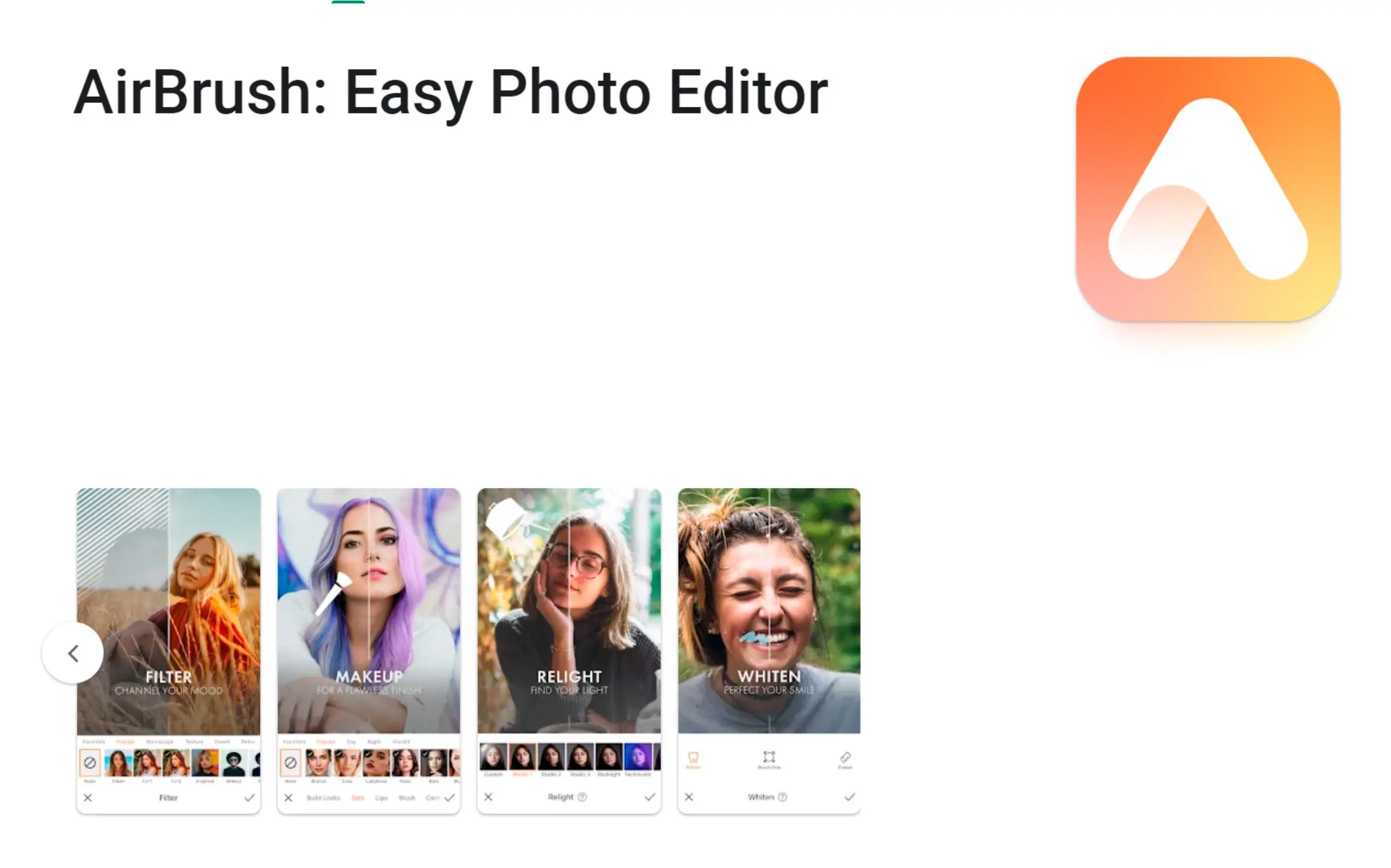
This program works in the same way as SnapSeed. It is available for both ios and Android devices. AirBrush can be used to remove any unwanted item from photos with a few taps.
Pros
Easy to use. It can remove sticker from pictures with just a few taps0
Cons
Produces some artifacts
TouchRetouch
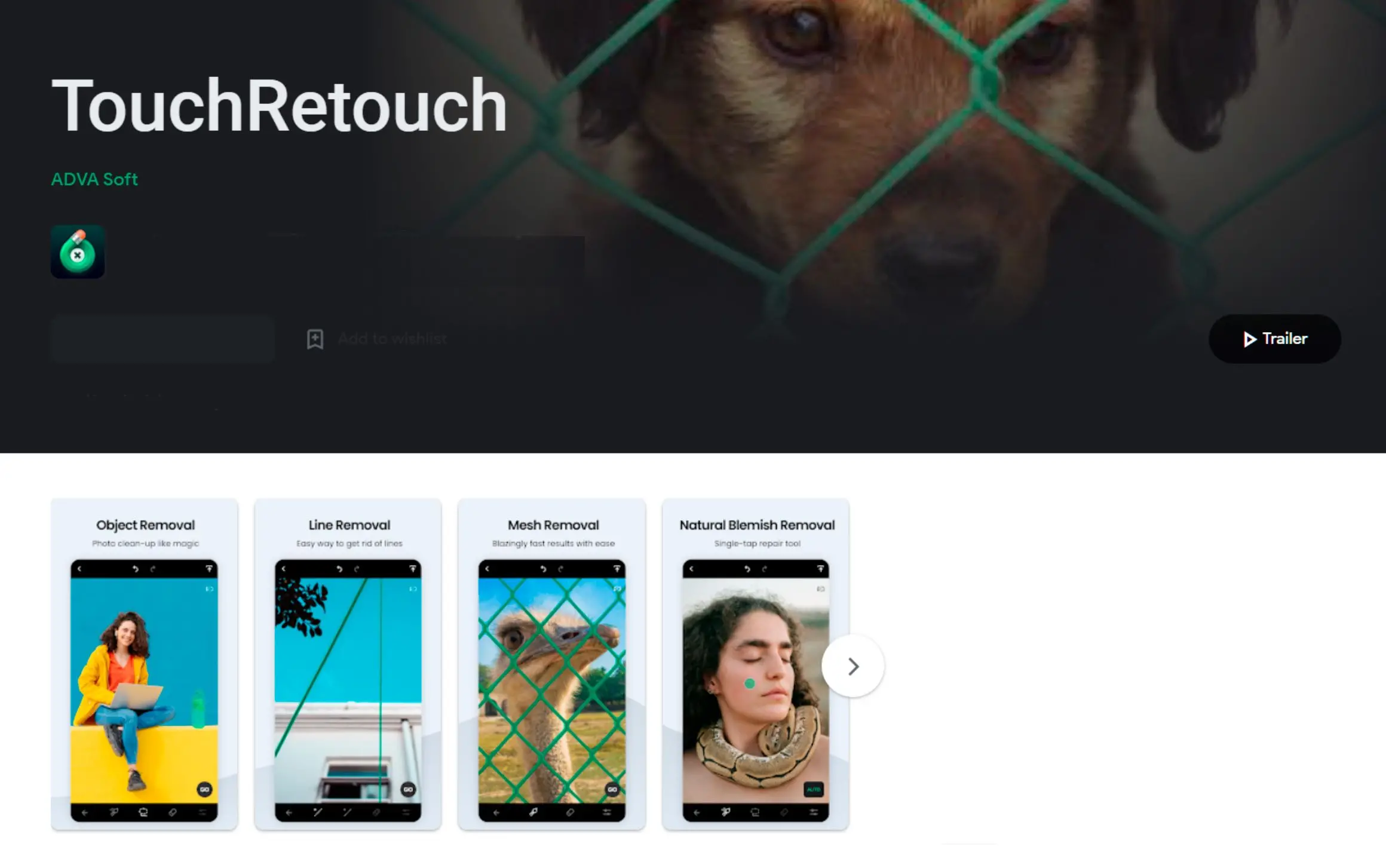
In my finest days, I'm a novice editor of photographs — much of my work entails color and brightness modifications to make my photos appear better. However, now and then, I come across a picture that needs more than just some color adjustments. TouchRetouch is an app that allows you to remove objects from photos — and it does a great job! I tested the app by trying to remove several different emojis from my test photos, and it worked perfectly every time.
Pros
Easy to use tools to select and remove objects
Cons
Freezes occasionally